-
Notifications
You must be signed in to change notification settings - Fork 433
CLI goodies
When installing ReLaXed with npm install -g relaxed, a few other commands are provided besides relaxed:
-
pretty-pdf-tumbnailsCreates a slick-looking thumbnail of a PDF's front page (with a shadow and all) to showcase the PDF on a web page. Here is an example of thumnail:
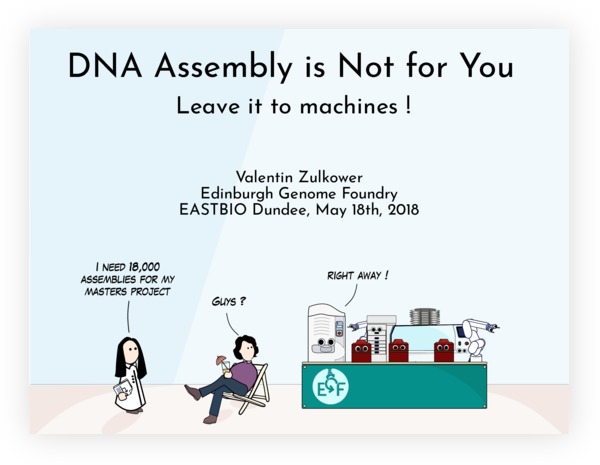
-
pdf2giftransforms a PDF into a simple GIF (where each page is shown for a few seconds), which is useful to showcase a PDF (in particular a slideshow) online, on slack, per email, etc. For instance this ReLaXed PDF slideshow gets converted into this GIF:
These nice little command-line tools are admittedly quite outside of ReLaXed's scope.
The thinking is that, by providing ReLaXed users with tools to make their PDF look good online, other people will ask "hey, that's neat, what did you do that PDF with", to which the user may answer "with ReLaXed, it's awesome, and it will get even better in the future, you should check it out !"
And that's how ReLaXed will strive in the crowded, competitive jungle of documents editor.
These commands require to have ImageMagick and ghostscript installed on your computer. On Ubuntu, for instance, dependencies can be installed with:
sudo apt-get install imagemagick ghostscript poppler-utils
There is no warranty that they may work on every system, unfortunately, any help with expanding cross-platform compatibility is welcome :)
This section is still to be written. In the mean time, you can type pretty-pdf-tumbnails -h or pdf2gif -h in a terminal to get help and options.
