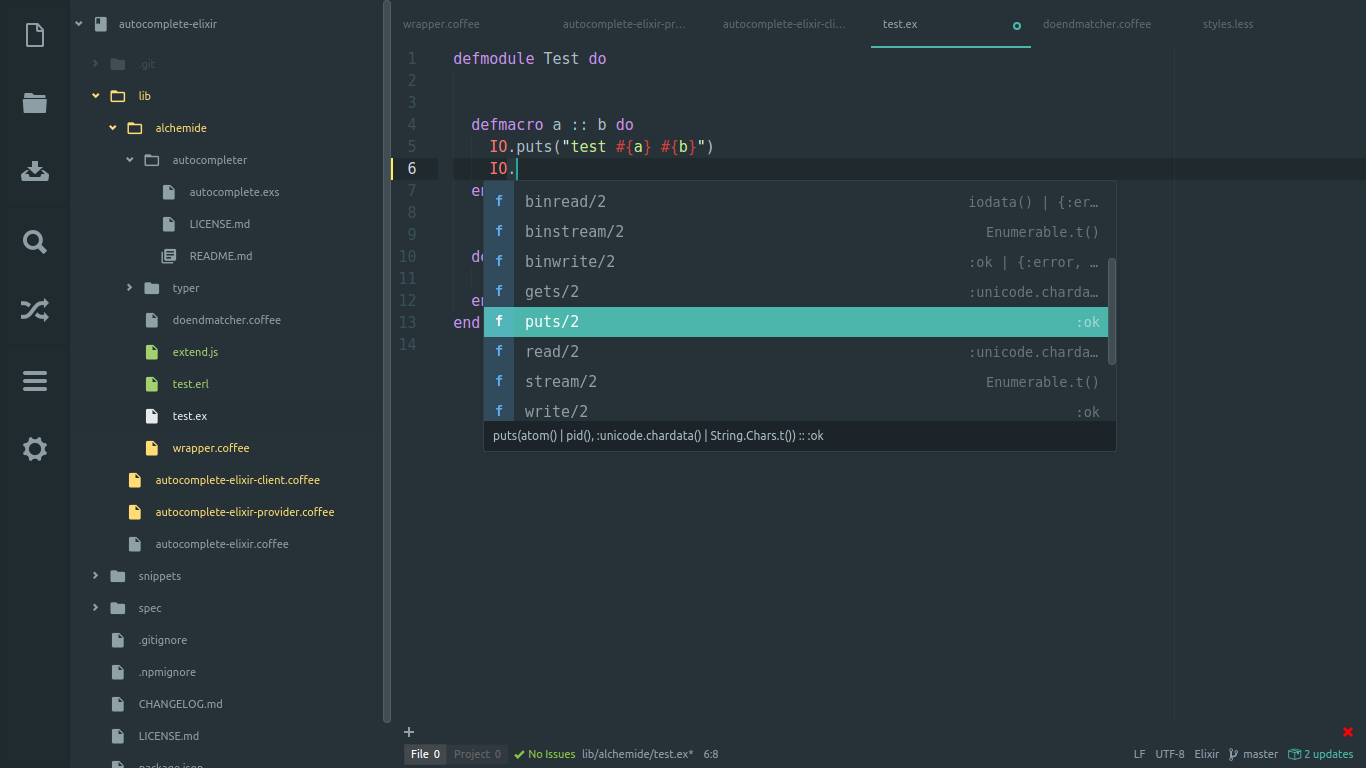For Elixir autocompletion in Atom head to https://github.com/msaraiva/atom-elixir
- Intelligent autocompletion of
- Global modules and functions
- Local project modules and functions (those which compile successfully)
- Type hints for
- Arguments
- Return types
- Type aliases replaced with primitive structures they represent
- Snippets for common structures
do/fn->endhighlighting- Jump to local function/macro defintion with
alt-.and back withalt-,
Installation is done using Atom package manager or command
apm install autocomplete-elixir
CAUTION: MAKE SURE TO HAVE autocomplete-plus PACKAGE INSTALLED
- Jump to definition out of local module
Feel free to suggest additional features at issues page
It seems that OSX has a lot of different safe measures which don't cooperate nicely with atom environment.
Make sure you've got both erlang and elixir installed and paths set up in package settings:
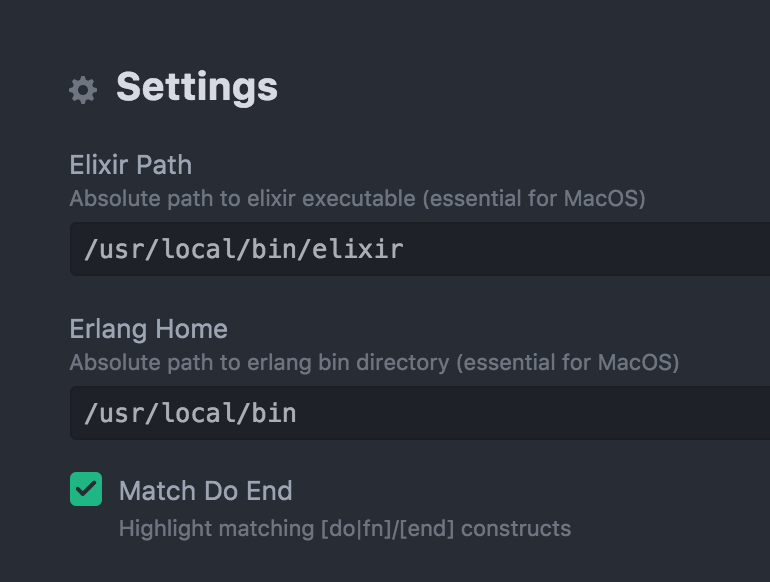
For optimal behaviour always start atom from command line instead of Finder.
Let me guess. You're using OSX. This happens when starting atom from Finder. Finder-started applications have no access to PATH variable. To go around that make sure to set "Elixir Path" in package configuration to Your absolute elixir executable path or start atom from command line instead.
- Make sure you've got both Elixir and Erlang installed
- Make sure you've got both paths set up in settings
You can check both things by running:
which elixir-> /usr/local/bin/elixirwhich erl-> /usr/local/bin/erl And insert the whole path of elixir but only folder path of erl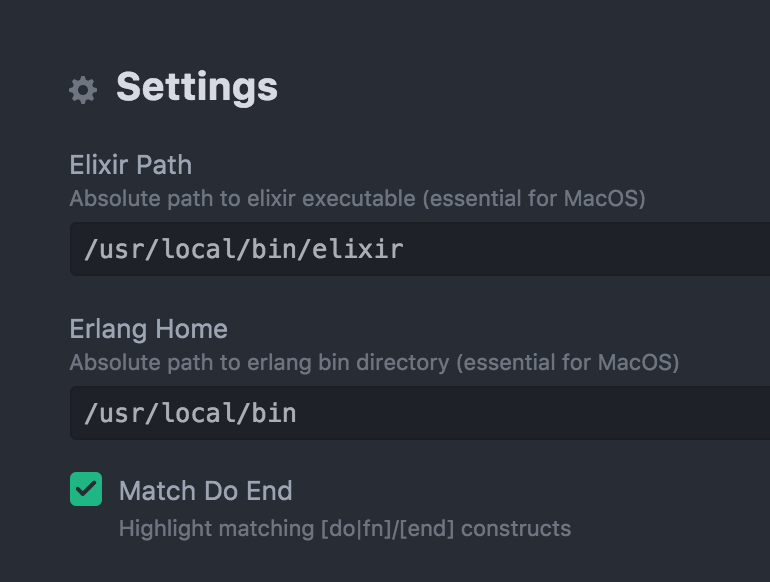
- Make sure You've got Elixir-language package installed
- Try running atom from the CLI
- If functions are not showing up in the auto-complete list, be sure that atom's root directory has your
mix.exsfile. This can be either your individual application or an umbrella app. - Read existing issues ;)