- Why do we need this WiFiMulti_Generic library
- Changelog
- Prerequisites
- Installation
- Packages' Patches
- 1. For Adafruit nRF52840 and nRF52832 boards
- 2. For Teensy boards
- 3. For Arduino SAM DUE boards
- 4. For Arduino SAMD boards
- 5. For Adafruit SAMD boards
- 6. For Seeeduino SAMD boards
- 7. For STM32 boards
- 8. For RP2040-based boards using Earle Philhower arduino-pico core
- 9. For Portenta_H7 boards using Arduino IDE in Linux
- 10. For RTL8720DN boards using AmebaD core
- 11. For SAMD21 and SAMD51 boards using ArduinoCore-fab-sam core
- 12. For Seeeduino RP2040 boards
- 13. For Seeeduino nRF52840 boards
- Libraries' Patches
- Examples
- Example WiFiMulti
- Debug Terminal Output Samples
- 1. WiFiMulti on RASPBERRY_PI_PICO
- 2. WiFiMulti on MBED RaspberryPi Pico
- 3. WiFiMulti on Nano RP2040 Connect
- 4. WiFiMulti on NANO_RP2040_CONNECT
- 5. WiFiMulti on ESP8266_NODEMCU_ESP12E
- 6. WiFiMulti on ESP32C3_DEV
- 7. WiFiMulti on ESP32S3_DEV
- 8. WiFiMulti on Arduino AVR Mega2560
- 9. WiFiMulti on RTL8720DN
- 10. WiFiMulti on PORTENTA_H7_M7
- 11. WiFiMulti on RP2040W
- Debug
- Troubleshooting
- Issues
- TO DO
- DONE
- Contributions and Thanks
- Contributing
- License
- Copyright
Why do we need this WiFiMulti_Generic library
This WiFiMulti_Generic library is a simple MultiWiFi library to adapt ESP32/ESP8266 MultiWiFi feature of WiFi libraries to all other WiFi modules and libraries. The functions are similar and compatible to those of ESP32 MultiWiFi and ESP8266 MultiWiFi libraries to make life much easier to port sketches from ESP8266/ESP32.
This WiFiMulti_Generic library currently supports these following boards:
-
SAM DUE
-
SAMD21
- Arduino: ZERO, MKR, NANO_33_IOT, etc.
- Adafruit SAMD21 (M0) : ItsyBitsy M0, Feather M0, Feather M0 Express, Metro M0 Express, Circuit Playground Express, Trinket M0, PIRkey, HalloWing M0, Crickit M0, etc.
- Seeeduino: LoRaWAN, Zero, Femto M0, XIAO M0, Wio GPS Board, etc.
- SAMD51
- Adafruit SAMD51 (M4) : Metro M4, Grand Central M4, ItsyBitsy M4, Feather M44 Express, Trellis M4, Metro M4 AirLift lite, MONSTER M4SK Express, Hallowing EM4 xpress, etc.
- Seeeduino: Wio Terminal, Grove UI Wireless
-
Teensy (4.1, 4.0, 3.6, 3.5, 3,2, 3.1, 3.0, LC)
-
All STM32F/L/H/G/WB/MP1 with more than 32KB flash memory using stm32duino
Arduino_Core_STM32 -
AVR Mega1280, 2560, ADK, 32U4, 16U4, etc. using Arduino, Adafruit or Sparkfun core. To use patch for
ArduinoSTLlibrary. New -
RP2040-based boards, such as Nano RP2040 Connect, or RASPBERRY_PI_PICO_W with CYW43439 WiFi, using Arduino-mbed RP2040 core or Earle Philhower's arduino-pico core
-
RP2040-based boards, such as RASPBERRY_PI_PICO, ADAFRUIT_FEATHER_RP2040 and GENERIC_RP2040, using Arduino-mbed RP2040 core or Earle Philhower's arduino-pico core.
-
ESP32
- ESP32 boards, such as
ESP32_DEV, etc. - ESP32S2-based boards, such as
ESP32S2_DEV,ESP32_S2 Saola, etc. - ESP32C3-based boards, such as
ESP32C3_DEV, etc. - ESP32_S3 (ESP32S3_DEV, ESP32_S3_BOX, UM TINYS3, UM PROS3, UM FEATHERS3, etc.)
-
ESP8266
-
Portenta_H7 New
-
nRF52 boards, such as AdaFruit Feather nRF52832, nRF52840 Express, BlueFruit Sense, Itsy-Bitsy nRF52840 Express, Metro nRF52840 Express, NINA_B302_ublox, NINA_B112_ublox, etc.
-
Arduino
megaAVRboards using Arduino core
- UNO WiFi Rev2 :
WiFi101New - Nano Every :
WiFiEspATNew
- CO2 Ampel
- SAMD :
WiFi101New
-
STM32 using
STM32duino Maplecore. New -
Sparkfun SAMD
- SAMD21, SAMD51 :
WiFiEspATNew
- Industruino SAMD
- D21G : WiFiEspAT New
- Tlera Corp STM32WB boards
- Firefly-WB55RG, Nucleo-WB55RG, etc. :
WiFiEspATNew
- Maixduino boards
- Sipeed Maixduino, etc. :
WiFiEspATNew
-
RTL8720DNusing RealtekAmebaDcore New -
Arduino, Sparkfun, Adafruit, etc. AVR boards (Mega, 32U4, etc.). To use patch for
ArduinoSTLlibrary New
- Arduino Uno / Mega / Duemilanove / Diecimila / LilyPad / Mini / Fio / Nano, etc.
- Arduino ATMega 16U4, 32U4 such as AVR Leonardo, Leonardo ETH, YUN, Esplora, LILYPAD_USB, AVR_ROBOT_CONTROL, AVR_ROBOT_MOTOR, AVR_INDUSTRIAL101, etc.
- Adafruit ATMega 32U4 such as AVR_FLORA8, AVR_FEATHER32U4, AVR_CIRCUITPLAY, AVR_ITSYBITSY32U4_5V, AVR_ITSYBITSY32U4_3V, AVR_BLUEFRUITMICRO, AVR_ADAFRUIT32U4, etc.
- Adafruit ATMega 328(P) such as AVR_METRO, AVR_FEATHER328P, AVR_PROTRINKET5, AVR_PROTRINKET3, AVR_PROTRINKET5FTDI, AVR_PROTRINKET3FTDI, etc.
- Generic or Sparkfun AVR ATmega_32U4 such as AVR_MAKEYMAKEY, AVR_PROMICRO, etc.
- Generic or Sparkfun AVR ATmega_328(P) such as ARDUINO_REDBOT, ARDUINO_AVR_DIGITAL_SANDBOX, etc.
- Generic or Sparkfun AVR ATmega128RFA1 such as ATMEGA128RFA1_DEV_BOARD, etc.
- WiFiNINA using
WiFiNINA_Generic library - WiFi101 using
WiFi101_Generic libraryNew - u-blox W101, W102 using
WiFiNINA_Generic library - ESP8266-AT command using
WiFiEspAT library - ESP8266/ESP32-AT command using
ESP_AT_Lib library - Built-in WiFi of ESP32, ESP8266
- Built-in WiFi of Portenta_H7 New
- Built-in CYW43439 WiFi of RASPBERRY_PI_PICO_W New
Arduino IDE 1.8.19+for Arduino.ESP32 Core 2.0.5+for ESP32-based boards.ESP8266 Core 3.0.2+for ESP8266-based boards..
Arduino AVR core 1.8.6+for Arduino (Use Arduino Board Manager) for AVR boards.New
Adafruit AVR core 1.4.15+for Adafruit AVR boards. Use Arduino Board Manager to install.New
Sparkfun AVR core 1.1.13+for Sparkfun AVR boards. Use Arduino Board Manager to install. NewTeensy core v1.57+for Teensy (4.1, 4.0, 3.6, 3.5, 3,2, 3.1, 3.0) boards.Arduino SAM DUE core v1.6.12+for SAM DUE ARM Cortex-M3 boards.Arduino SAMD core 1.8.13+for SAMD ARM Cortex-M0+ boards.Adafruit SAMD core 1.7.11+for SAMD ARM Cortex-M0+ and M4 boards (Nano 33 IoT, etc.).Seeeduino SAMD core 1.8.3+for SAMD21/SAMD51 boards (XIAO M0, Wio Terminal, etc.).Adafruit nRF52 v1.3.0+for nRF52 boards such as Adafruit NRF52840_FEATHER, NRF52832_FEATHER, NRF52840_FEATHER_SENSE, NRF52840_ITSYBITSY, NRF52840_CIRCUITPLAY, NRF52840_CLUE, NRF52840_METRO, NRF52840_PCA10056, PARTICLE_XENON, NINA_B302_ublox, etc.Arduino Core for STM32 v2.3.0+for STM32F/L/H/G/WB/MP1 boards.Earle Philhower's arduino-pico core v2.6.3+for RP2040-based boards such as RASPBERRY_PI_PICO, ADAFRUIT_FEATHER_RP2040 and GENERIC_RP2040, etc.ArduinoCore-mbed mbed_rp2040, mbed_nano, mbed_portenta core 3.4.1+for Arduino (Use Arduino Board Manager) Portenta_H7, RP2040-based boards, such as Nano_RP2040_Connect, RASPBERRY_PI_PICO.Arduino megaAVR core 1.8.7+for Arduino megaAVR boards such as Arduino UNO WiFi Rev2, AVR_NANO_EVERY, etc.STM32 Arduino_STM32 core 1.0.0+for STM32F boards.. New
MegaCoreX megaAVR core 1.1.0+for Arduino megaAVR boards.. Follow How to install. Not yet
Functional-Vlpp library v1.0.2+to use server's lambda function. To install. checkWiFiNINA_Generic library v1.8.15-1+if using WiFiNINA. To install. check.
WiFi101_Generic Library v1.0.0+to use SAMD MKR1000, etc. boards with WiFi101 to send large data. To install. check.
WiFiEspAT library v1.4.1+if using ESP8288/ESP32-AT shields.ArduinoSTL library v1.3.3+if using AVR boards.ESP_AT_Lib library v1.4.1+if using ESP8288/ESP32-AT shields. To install, check.
The best and easiest way is to use Arduino Library Manager. Search for WiFiMulti_Generic, then select / install the latest version.
You can also use this link for more detailed instructions.
- Navigate to WiFiMulti_Generic page.
- Download the latest release
WiFiMulti_Generic-main.zip. - Extract the zip file to
WiFiMulti_Generic-maindirectory - Copy the whole
WiFiMulti_Generic-mainfolder to Arduino libraries' directory such as~/Arduino/libraries/.
- Install VS Code
- Install PlatformIO
- Install WiFiMulti_Generic library by using Library Manager. Search for WiFiMulti_Generic in Platform.io Author's Libraries
- Use included platformio.ini file from examples to ensure that all dependent libraries will installed automatically. Please visit documentation for the other options and examples at Project Configuration File
To be able to compile, run and automatically detect and display BOARD_NAME on nRF52840/nRF52832 boards, you have to copy the whole nRF52 Packages_Patches directory into Adafruit nRF52 directory (~/.arduino15/packages/adafruit/hardware/nrf52/1.3.0).
Supposing the Adafruit nRF52 version is 1.3.0. These files must be copied into the directory:
~/.arduino15/packages/adafruit/hardware/nrf52/1.3.0/platform.txt~/.arduino15/packages/adafruit/hardware/nrf52/1.3.0/boards.txt~/.arduino15/packages/adafruit/hardware/nrf52/1.3.0/cores/nRF5/Udp.h~/.arduino15/packages/adafruit/hardware/nrf52/1.3.0/cores/nRF5/Print.h~/.arduino15/packages/adafruit/hardware/nrf52/1.3.0/cores/nRF5/Print.cpp~/.arduino15/packages/adafruit/hardware/nrf52/1.3.0/variants/NINA_B302_ublox/variant.h~/.arduino15/packages/adafruit/hardware/nrf52/1.3.0/variants/NINA_B302_ublox/variant.cpp~/.arduino15/packages/adafruit/hardware/nrf52/1.3.0/variants/NINA_B112_ublox/variant.h~/.arduino15/packages/adafruit/hardware/nrf52/1.3.0/variants/NINA_B112_ublox/variant.cpp~/.arduino15/packages/adafruit/hardware/nrf52/1.3.0/cores/nRF5/Udp.h
Whenever a new version is installed, remember to copy these files into the new version directory. For example, new version is x.yy.z These files must be copied into the directory:
~/.arduino15/packages/adafruit/hardware/nrf52/x.yy.z/platform.txt~/.arduino15/packages/adafruit/hardware/nrf52/x.yy.z/boards.txt~/.arduino15/packages/adafruit/hardware/nrf52/x.yy.z/cores/nRF5/Udp.h~/.arduino15/packages/adafruit/hardware/nrf52/x.yy.z/cores/nRF5/Print.h~/.arduino15/packages/adafruit/hardware/nrf52/x.yy.z/cores/nRF5/Print.cpp~/.arduino15/packages/adafruit/hardware/nrf52/x.yy.z/variants/NINA_B302_ublox/variant.h~/.arduino15/packages/adafruit/hardware/nrf52/x.yy.z/variants/NINA_B302_ublox/variant.cpp~/.arduino15/packages/adafruit/hardware/nrf52/x.yy.z/variants/NINA_B112_ublox/variant.h~/.arduino15/packages/adafruit/hardware/nrf52/x.yy.z/variants/NINA_B112_ublox/variant.cpp~/.arduino15/packages/adafruit/hardware/nrf52/x.yy.z/cores/nRF5/Udp.h
To be able to compile and run on Teensy boards, you have to copy the files in Packages_Patches for Teensy directory into Teensy hardware directory (./arduino-1.8.19/hardware/teensy/avr/boards.txt).
Supposing the Arduino version is 1.8.19. These files must be copied into the directory:
./arduino-1.8.19/hardware/teensy/avr/boards.txt./arduino-1.8.19/hardware/teensy/avr/cores/teensy/Stream.h./arduino-1.8.19/hardware/teensy/avr/cores/teensy3/Stream.h./arduino-1.8.19/hardware/teensy/avr/cores/teensy4/Stream.h
Whenever a new version is installed, remember to copy this file into the new version directory. For example, new version is x.yy.zz These files must be copied into the directory:
./arduino-x.yy.zz/hardware/teensy/avr/boards.txt./arduino-x.yy.zz/hardware/teensy/avr/cores/teensy/Stream.h./arduino-x.yy.zz/hardware/teensy/avr/cores/teensy3/Stream.h./arduino-x.yy.zz/hardware/teensy/avr/cores/teensy4/Stream.h
To be able to compile and run on SAM DUE boards, you have to copy the whole SAM DUE directory into Arduino sam directory (~/.arduino15/packages/arduino/hardware/sam/1.6.12).
Supposing the Arduino SAM core version is 1.6.12. This file must be copied into the directory:
~/.arduino15/packages/arduino/hardware/sam/1.6.12/platform.txt
Whenever a new version is installed, remember to copy this file into the new version directory. For example, new version is x.yy.zz This file must be copied into the directory:
~/.arduino15/packages/arduino/hardware/sam/x.yy.zz/platform.txt
To be able to compile, run and automatically detect and display BOARD_NAME on Arduino SAMD (Nano-33-IoT, etc) boards, you have to copy the whole Arduino SAMD Packages_Patches directory into Arduino SAMD directory (~/.arduino15/packages/arduino/hardware/samd/1.8.13).
Supposing the Arduino SAMD version is 1.8.13. Now only one file must be copied into the directory:
~/.arduino15/packages/arduino/hardware/samd/1.8.13/platform.txt
Whenever a new version is installed, remember to copy this files into the new version directory. For example, new version is x.yy.zz
This file must be copied into the directory:
~/.arduino15/packages/arduino/hardware/samd/x.yy.zz/platform.txt
Supposing the Arduino SAMD version is 1.8.9. These files must be copied into the directory:
~/.arduino15/packages/arduino/hardware/samd/1.8.9/platform.txt~/.arduino15/packages/arduino/hardware/samd/1.8.9/cores/arduino/Arduino.h
Whenever a new version is installed, remember to copy these files into the new version directory. For example, new version is x.yy.z
These files must be copied into the directory:
~/.arduino15/packages/arduino/hardware/samd/x.yy.z/platform.txt~/.arduino15/packages/arduino/hardware/samd/x.yy.z/cores/arduino/Arduino.h
This is mandatory to fix the notorious Arduino SAMD compiler error. See Improve Arduino compatibility with the STL (min and max macro)
...\arm-none-eabi\include\c++\7.2.1\bits\stl_algobase.h:243:56: error: macro "min" passed 3 arguments, but takes just 2
min(const _Tp& __a, const _Tp& __b, _Compare __comp)
Whenever the above-mentioned compiler error issue is fixed with the new Arduino SAMD release, you don't need to copy the Arduino.h file anymore.
To be able to compile, run and automatically detect and display BOARD_NAME on Adafruit SAMD (Itsy-Bitsy M4, etc) boards, you have to copy the whole Adafruit SAMD Packages_Patches directory into Adafruit samd directory (~/.arduino15/packages/adafruit/hardware/samd/1.7.11).
Supposing the Adafruit SAMD core version is 1.7.11. These files must be copied into the directory:
~/.arduino15/packages/adafruit/hardware/samd/1.7.11/platform.txt~/.arduino15/packages/adafruit/hardware/samd/1.7.11/cores/arduino/Print.h~/.arduino15/packages/adafruit/hardware/samd/1.7.11/cores/arduino/Print.cpp
Whenever a new version is installed, remember to copy this file into the new version directory. For example, new version is x.yy.zz These files must be copied into the directory:
~/.arduino15/packages/adafruit/hardware/samd/x.yy.zz/platform.txt~/.arduino15/packages/adafruit/hardware/samd/x.yy.zz/cores/arduino/Print.h~/.arduino15/packages/adafruit/hardware/samd/x.yy.zz/cores/arduino/Print.cpp
To be able to compile, run and automatically detect and display BOARD_NAME on Seeeduino SAMD (XIAO M0, Wio Terminal, etc) boards, you have to copy the whole Seeeduino SAMD Packages_Patches directory into Seeeduino samd directory (~/.arduino15/packages/Seeeduino/hardware/samd/1.8.3).
Supposing the Seeeduino SAMD core version is 1.8.3. These files must be copied into the directory:
~/.arduino15/packages/Seeeduino/hardware/samd/1.8.3/platform.txt~/.arduino15/packages/Seeeduino/hardware/samd/1.8.3/cores/arduino/Arduino.h~/.arduino15/packages/Seeeduino/hardware/samd/1.8.3/cores/arduino/Print.h~/.arduino15/packages/Seeeduino/hardware/samd/1.8.3/cores/arduino/Print.cpp
Whenever a new version is installed, remember to copy this file into the new version directory. For example, new version is x.yy.zz These files must be copied into the directory:
~/.arduino15/packages/Seeeduino/hardware/samd/x.yy.zz/platform.txt~/.arduino15/packages/Seeeduino/hardware/samd/x.yy.zz/cores/arduino/Arduino.h~/.arduino15/packages/Seeeduino/hardware/samd/x.yy.zz/cores/arduino/Print.h~/.arduino15/packages/Seeeduino/hardware/samd/x.yy.zz/cores/arduino/Print.cpp
For Generic STM32F4 series boards, such as STM32F407VE, using LAN8720, please use STM32 core v2.2.0 as breaking core v2.3.0 creates the compile error.
To use LAN8720 on some STM32 boards
- Nucleo-144 (F429ZI, NUCLEO_F746NG, NUCLEO_F746ZG, NUCLEO_F756ZG)
- Discovery (DISCO_F746NG)
- STM32F4 boards (BLACK_F407VE, BLACK_F407VG, BLACK_F407ZE, BLACK_F407ZG, BLACK_F407VE_Mini, DIYMORE_F407VGT, FK407M1)
you have to copy the files stm32f4xx_hal_conf_default.h and stm32f7xx_hal_conf_default.h into STM32 stm32 directory (~/.arduino15/packages/STM32/hardware/stm32/2.2.0/system) to overwrite the old files.
Supposing the STM32 stm32 core version is 2.2.0. These files must be copied into the directory:
~/.arduino15/packages/STM32/hardware/stm32/2.2.0/system/STM32F4xx/stm32f4xx_hal_conf_default.hfor STM32F4.~/.arduino15/packages/STM32/hardware/stm32/2.2.0/system/STM32F7xx/stm32f7xx_hal_conf_default.hfor Nucleo-144 STM32F7.
Whenever a new version is installed, remember to copy this file into the new version directory. For example, new version is x.yy.zz, these files must be copied into the corresponding directory:
~/.arduino15/packages/STM32/hardware/stm32/x.yy.zz/system/STM32F4xx/stm32f4xx_hal_conf_default.h- `~/.arduino15/packages/STM32/hardware/stm32/x.yy.zz/system/STM32F7xx/stm32f7xx_hal_conf_default.h
To use Serial1 on some STM32 boards without Serial1 definition (Nucleo-144 NUCLEO_F767ZI, Nucleo-64 NUCLEO_L053R8, etc.) boards, you have to copy the files STM32 variant.h into STM32 stm32 directory (~/.arduino15/packages/STM32/hardware/stm32/2.3.0). You have to modify the files corresponding to your boards, this is just an illustration how to do.
Supposing the STM32 stm32 core version is 2.3.0. These files must be copied into the directory:
~/.arduino15/packages/STM32/hardware/stm32/2.3.0/variants/STM32F7xx/F765Z(G-I)T_F767Z(G-I)T_F777ZIT/NUCLEO_F767ZI/variant.hfor Nucleo-144 NUCLEO_F767ZI.~/.arduino15/packages/STM32/hardware/stm32/2.3.0/variants/STM32L0xx/L052R(6-8)T_L053R(6-8)T_L063R8T/NUCLEO_L053R8/variant.hfor Nucleo-64 NUCLEO_L053R8.
Whenever a new version is installed, remember to copy this file into the new version directory. For example, new version is x.yy.zz, these files must be copied into the corresponding directory:
~/.arduino15/packages/STM32/hardware/stm32/x.yy.zz/variants/STM32F7xx/F765Z(G-I)T_F767Z(G-I)T_F777ZIT/NUCLEO_F767ZI/variant.h~/.arduino15/packages/STM32/hardware/stm32/x.yy.zz/variants/STM32L0xx/L052R(6-8)T_L053R(6-8)T_L063R8T/NUCLEO_L053R8/variant.h
8. For RP2040-based boards using Earle Philhower arduino-pico core
To be able to automatically detect and display BOARD_NAME on RP2040-based boards (RASPBERRY_PI_PICO, ADAFRUIT_FEATHER_RP2040, GENERIC_RP2040, etc) boards, you have to copy the file RP2040 platform.txt into rp2040 directory (~/.arduino15/packages/rp2040/hardware/rp2040/1.4.0).
Supposing the rp2040 core version is 1.4.0. This file must be copied into the directory:
~/.arduino15/packages/rp2040/hardware/rp2040/1.4.0/platform.txt
Whenever a new version is installed, remember to copy this file into the new version directory. For example, new version is x.yy.zz This file must be copied into the directory:
~/.arduino15/packages/rp2040/hardware/rp2040/x.yy.zz/platform.txt
With core after v1.5.0, this step is not necessary anymore thanks to the PR Add -DBOARD_NAME="{build.board}" #136.
Some libraries, such as Adafruit DHT-sensor-library, require the definition of microsecondsToClockCycles(). To be able to compile and run on RP2040-based boards, you have to copy the files in RP2040 Arduino.h into rp2040 directory (~/.arduino15/packages/rp2040/hardware/rp2040/1.4.0).
Supposing the rp2040 core version is 1.4.0. This file must be copied to replace:
~/.arduino15/packages/rp2040/hardware/rp2040/1.4.0/cores/rp2040/Arduino.h
Whenever a new version is installed, remember to copy this file into the new version directory. For example, new version is x.yy.zz This file must be copied to replace:
~/.arduino15/packages/rp2040/hardware/rp2040/x.yy.zz/cores/rp2040/Arduino.h
With core after v1.5.0, this step is not necessary anymore thanks to the PR Add defs for compatibility #142.
To be able to upload firmware to Portenta_H7 using Arduino IDE in Linux (Ubuntu, etc.), you have to copy the file portenta_post_install.sh into mbed_portenta directory (~/.arduino15/packages/arduino/hardware/mbed_portenta/3.4.1/portenta_post_install.sh).
Then run the following command using sudo
$ cd ~/.arduino15/packages/arduino/hardware/mbed_portenta/3.4.1
$ chmod 755 portenta_post_install.sh
$ sudo ./portenta_post_install.sh
This will create the file /etc/udev/rules.d/49-portenta_h7.rules as follows:
# Portenta H7 bootloader mode UDEV rules
SUBSYSTEMS=="usb", ATTRS{idVendor}=="2341", ATTRS{idProduct}=="035b", GROUP="plugdev", MODE="0666"
Supposing the ArduinoCore-mbed core version is 3.4.1. Now only one file must be copied into the directory:
~/.arduino15/packages/arduino/hardware/mbed_portenta/3.4.1/portenta_post_install.sh
Whenever a new version is installed, remember to copy this files into the new version directory. For example, new version is x.yy.zz
This file must be copied into the directory:
~/.arduino15/packages/arduino/hardware/mbed_portenta/x.yy.zz/portenta_post_install.sh
To avoid compile error relating to PROGMEM, you have to copy the file Realtek AmebaD core pgmspace.h into Realtek AmebaD directory (~/.arduino15/packages/realtek/hardware/AmebaD/3.1.4/cores/ambd/avr/pgmspace.h).
Supposing the Realtek AmebaD core version is 3.1.4. This file must be copied into the directory:
~/.arduino15/packages/realtek/hardware/AmebaD/3.1.4/cores/ambd/avr/pgmspace.h
Whenever a new version is installed, remember to copy this file into the new version directory. For example, new version is x.yy.zz This file must be copied into the directory:
~/.arduino15/packages/realtek/hardware/AmebaD/x.yy.zz/cores/ambd/avr/pgmspace.h
To avoid compile error relating to SAMD21/SAMD51, you have to copy the file ArduinoCore-fab-sam core pgmspace.h into ArduinoCore-fab-sam samd directory (~/.arduino15/packages/Fab_SAM_Arduino/hardware/samd/1.9.0/boards.txt).
Supposing the ArduinoCore-fab-sam samd core version is 1.9.0. This file must be copied into the directory:
~/.arduino15/packages/Fab_SAM_Arduino/hardware/samd/1.9.0/boards.txt
Whenever a new version is installed, remember to copy this file into the new version directory. For example, new version is x.yy.zz This file must be copied into the directory:
~/.arduino15/packages/Fab_SAM_Arduino/hardware/samd/x.yy.zz/boards.txt
To be able to compile, run and automatically detect and display BOARD_NAME on Seeeduino RP2040 (XIAO RP2040, Wio RP2040 Mini) boards, you have to copy the whole Seeeduino RP2040 Packages_Patches directory into Seeeduino samd directory (~/.arduino15/packages/Seeeduino/hardware/rp2040/2.7.2).
Supposing the Seeeduino RP2040 core version is 2.7.2. These files must be copied into the directory:
~/.arduino15/packages/Seeeduino/hardware/rp2040/2.7.2/boards.txt~/.arduino15/packages/Seeeduino/hardware/rp2040/2.7.2/variants/Seeed_XIAO_RP2040/pins_arduino.h
Whenever a new version is installed, remember to copy this file into the new version directory. For example, new version is x.yy.zz These files must be copied into the directory:
~/.arduino15/packages/Seeeduino/hardware/samd/x.yy.zz/boards.txt~/.arduino15/packages/Seeeduino/hardware/samd/x.yy.zz/variants/Seeed_XIAO_RP2040/pins_arduino.h
To be able to compile and run on Xiao nRF52840 boards, you have to copy the whole nRF52 1.0.0 directory into Seeeduino nRF52 directory (~/.arduino15/packages/Seeeduino/hardware/nrf52/1.0.0).
Supposing the Seeeduino nRF52 version is 1.0.0. These files must be copied into the directory:
~/.arduino15/packages/Seeeduino/hardware/nrf52/1.0.0/platform.txt~/.arduino15/packages/Seeeduino/hardware/nrf52/1.0.0/cores/nRF5/Print.h~/.arduino15/packages/Seeeduino/hardware/nrf52/1.0.0/cores/nRF5/Print.cpp~/.arduino15/packages/Seeeduino/hardware/nrf52/1.0.0/cores/nRF5/Udp.h
Whenever a new version is installed, remember to copy these files into the new version directory. For example, new version is x.yy.z These files must be copied into the directory:
~/.arduino15/packages/Seeeduino/hardware/nrf52/x.yy.z/platform.txt~/.arduino15/packages/Seeeduino/hardware/nrf52/x.yy.z/cores/nRF5/Print.h~/.arduino15/packages/Seeeduino/hardware/nrf52/x.yy.z/cores/nRF5/Print.cpp~/.arduino15/packages/Seeeduino/hardware/nrf52/x.yy.z/cores/nRF5/Udp.h
To fix compile error for AVR boards, the Libraries' Patches for ArduinoSTL library must be used.
Just copy the following file into the ArduinoSTL library directory to overwrite the old files:
Example WiFiMulti
1. File WiFiMulti.ino
WiFiMulti_Generic/examples/WiFiMulti/WiFiMulti.ino
Lines 21 to 225 in 7969f1a
2. File defines.h
WiFiMulti_Generic/examples/WiFiMulti/defines.h
Lines 1 to 531 in 7969f1a
The following are debug terminal output when running example WiFiMulti on RASPBERRY_PI_PICO with ESP8266_AT shield using RP2040 arduino-pico core and WiFiEspAT library
Starting WiFiMulti on RASPBERRY_PI_PICO
WiFiMulti_Generic v1.2.2
WiFi shield init done
[WFM] [addAP] add SSID: HueNet1
[WFM] [addAP] add SSID: HueNet2
Connecting WiFi...
[WFM] [run] Scan done
[WFM] [run] Number of Networks found: 6
==============================================================
[WFM] Unknown => # 0 , Channel: 10
[WFM] 4D:AB:D3:E0:38:60
[WFM] SSID: HueNet , RSSI: -24 , Secured: y
==============================================================
[WFM] Known => # 1 , Channel: 2
[WFM] A5:F4:94:74:7F:68
[WFM] SSID: HueNet1 , RSSI: -33 , Secured: y
==============================================================
[WFM] Unknown => # 2 , Channel: 11
[WFM] F1:9:E3:66:90:3C
[WFM] SSID: HueNetTek , RSSI: -33 , Secured: y
==============================================================
[WFM] Known => # 3 , Channel: 4
[WFM] E1:EB:E2:E0:38:60
[WFM] SSID: HueNet2 , RSSI: -56 , Secured: y
==============================================================
[WFM] Unknown => # 4 , Channel: 1
[WFM] A6:2:69:6D:2C:E8
[WFM] SSID: SmartRG-02a2 , RSSI: -66 , Secured: y
==============================================================
[WFM] Unknown => # 5 , Channel: 0
[WFM] 1:BF:BA:9C:80:85
[WFM] SSID: -71 , RSSI: 8 , Secured: y
==============================================================
[run] Connecting BSSID: [WFM] A5:F4:94:74:7F:68
[WFM] SSID: HueNet1 , Channel: 2 , Best dB: -33
[WFM] [run] Connecting done.
[WFM] [run] SSID: HueNet1 , IP: 192.168.2.109
WiFi connected, IP address: 192.168.2.109WiFi lost. Trying to scan and reconnect
[WFM] [run] Scan done
[WFM] [run] Number of Networks found: 6
==============================================================
[WFM] Unknown => # 0 , Channel: 10
[WFM] 4D:AB:D3:E0:38:60
[WFM] SSID: HueNet , RSSI: -26 , Secured: y
==============================================================
[WFM] Unknown => # 1 , Channel: 11
[WFM] F1:9:E3:66:90:3C
[WFM] SSID: HueNetTek , RSSI: -38 , Secured: y
==============================================================
[WFM] Known => # 2 , Channel: 4
[WFM] E1:EB:E2:E0:38:60
[WFM] SSID: HueNet2 , RSSI: -57 , Secured: y
==============================================================
[WFM] Unknown => # 3 , Channel: 5
[WFM] 8A:20:11:2A:C3:E4
[WFM] SSID: DECO-5655 , RSSI: -70 , Secured: y
==============================================================
[WFM] Unknown => # 4 , Channel: 1
[WFM] A6:2:69:6D:2C:E8
[WFM] SSID: SmartRG-02a2 , RSSI: -72 , Secured: y
==============================================================
[WFM] Unknown => # 5 , Channel: 1
[WFM] 16:49:8A:35:94:C0
[WFM] SSID: Access , RSSI: -77 , Secured: y
==============================================================
[run] Connecting BSSID: [WFM] E1:EB:E2:E0:38:60
[WFM] SSID: HueNet2 , Channel: 4 , Best dB: -57
[WFM] [run] Connecting done.
[WFM] [run] SSID: HueNet2 , IP: 192.168.2.109
[WFM] WiFi connected after time: 1
[WFM] SSID: HueNet2 ,RSSI= -65
[WFM] IP address: 192.168.2.109The following are debug terminal output when running example WiFiMulti on RaspberryPi Pico with ESP8266_AT shield using ArduinoCore-mbed mbed_rp2040 core and WiFiEspAT library
Starting WiFiMulti on RaspberryPi Pico
WiFiMulti_Generic v1.2.2
WiFi shield init done
[WFM] [addAP] add SSID: HueNet1
[WFM] [addAP] add SSID: HueNet2
Connecting WiFi...
[WFM] [run] Scan done
[WFM] [run] Number of Networks found: 6
==============================================================
[WFM] Unknown => # 0 , Channel: 10
[WFM] 4D:AB:D3:E0:38:60
[WFM] SSID: HueNet , RSSI: -23 , Secured: y
==============================================================
[WFM] Known => # 1 , Channel: 2
[WFM] A5:F4:94:74:7F:68
[WFM] SSID: HueNet1 , RSSI: -35 , Secured: y
==============================================================
[WFM] Unknown => # 2 , Channel: 11
[WFM] F1:9:E3:66:90:3C
[WFM] SSID: HueNetTek , RSSI: -35 , Secured: y
==============================================================
[WFM] Known => # 3 , Channel: 4
[WFM] E1:EB:E2:E0:38:60
[WFM] SSID: HueNet2 , RSSI: -57 , Secured: y
==============================================================
[WFM] Unknown => # 4 , Channel: 1
[WFM] A6:2:69:6D:2C:E8
[WFM] SSID: SmartRG-02a2 , RSSI: -64 , Secured: y
==============================================================
[WFM] Unknown => # 5 , Channel: 3
[WFM] 15:F8:3F:80:9F:E8
[WFM] SSID: Linksys00043 , RSSI: -71 , Secured: y
==============================================================
[run] Connecting BSSID: [WFM] A5:F4:94:74:7F:68
[WFM] SSID: HueNet1 , Channel: 2 , Best dB: -35
[WFM] [run] Connecting done.
[WFM] [run] SSID: HueNet1 , IP: 192.168.2.109
WiFi connected, IP address: 192.168.2.109WiFi lost. Trying to scan and reconnect
[WFM] [run] Scan done
[WFM] [run] Number of Networks found: 6
==============================================================
[WFM] Unknown => # 0 , Channel: 10
[WFM] 4D:AB:D3:E0:38:60
[WFM] SSID: HueNet , RSSI: -25 , Secured: y
==============================================================
[WFM] Unknown => # 1 , Channel: 11
[WFM] F1:9:E3:66:90:3C
[WFM] SSID: HueNetTek , RSSI: -42 , Secured: y
==============================================================
[WFM] Known => # 2 , Channel: 4
[WFM] E1:EB:E2:E0:38:60
[WFM] SSID: HueNet2 , RSSI: -60 , Secured: y
==============================================================
[WFM] Unknown => # 3 , Channel: 1
[WFM] A6:2:69:6D:2C:E8
[WFM] SSID: SmartRG-02a2 , RSSI: -69 , Secured: y
==============================================================
[WFM] Unknown => # 4 , Channel: 0
[WFM] 5:8A:20:11:2A:C3
[WFM] SSID: -74 , RSSI: 0 , Secured: y
==============================================================
[WFM] Unknown => # 5 , Channel: 5
[WFM] 8A:20:11:2A:C3:E4
[WFM] SSID: DECO-5655 , RSSI: -75 , Secured: y
==============================================================
[run] Connecting BSSID: [WFM] E1:EB:E2:E0:38:60
[WFM] SSID: HueNet2 , Channel: 4 , Best dB: -60
[WFM] [run] Connecting done.
[WFM] [run] SSID: HueNet2 , IP: 192.168.2.109
[WFM] WiFi connected after time: 1
[WFM] SSID: HueNet2 ,RSSI= -63
[WFM] IP address: 192.168.2.109The following are debug terminal output when running example WiFiMulti on Nano RP2040 Connect with WiFiNINA shield using ArduinoCore-mbed mbed_rp2040 core and WiFiNINA_Generic library
Starting WiFiMulti on Nano RP2040 Connect
WiFiMulti_Generic v1.2.2
[WFM] [addAP] add SSID: HueNet1
[WFM] [addAP] add SSID: HueNet2
Connecting WiFi...
[WFM] [run] Scan done
[WFM] [run] Number of Networks found: 10
==============================================================
[WFM] Unknown => # 0 , Channel: 10
[WFM] 4D:AB:D3:E0:38:60
[WFM] SSID: HueNet , RSSI: -19 , Secured: y
==============================================================
[WFM] Known => # 1 , Channel: 2
[WFM] A5:F4:94:74:7F:68
[WFM] SSID: HueNet1 , RSSI: -23 , Secured: y
==============================================================
[WFM] Known => # 2 , Channel: 4
[WFM] E1:EB:E2:E0:38:60
[WFM] SSID: HueNet2 , RSSI: -49 , Secured: y
==============================================================
[WFM] Unknown => # 3 , Channel: 1
[WFM] A6:2:69:6D:2C:E8
[WFM] SSID: SmartRG-02a2 , RSSI: -72 , Secured: y
==============================================================
[WFM] Unknown => # 4 , Channel: 11
[WFM] F1:9:E3:66:90:3C
[WFM] SSID: HueNetTek , RSSI: -75 , Secured: y
==============================================================
[WFM] Unknown => # 5 , Channel: 1
[WFM] 16:49:8A:35:94:C0
[WFM] SSID: Access , RSSI: -79 , Secured: y
==============================================================
[WFM] Unknown => # 6 , Channel: 1
[WFM] D5:1C:15:BC:FA:EE
[WFM] SSID: ESP151CD5 , RSSI: -79 , Secured: y
==============================================================
[WFM] Unknown => # 7 , Channel: 3
[WFM] EA:73:DC:D2:B4:F2
[WFM] SSID: FishBowl , RSSI: -81 , Secured: y
==============================================================
[WFM] Unknown => # 8 , Channel: 5
[WFM] E6:D:11:2A:C3:E4
[WFM] SSID: DECO-5655 , RSSI: -82 , Secured: y
==============================================================
[WFM] Unknown => # 9 , Channel: 5
[WFM] 28:ED:8:2E:8F:68
[WFM] SSID: rogers786 , RSSI: -82 , Secured: y
==============================================================
[run] Connecting BSSID: [WFM] A5:F4:94:74:7F:68
[WFM] SSID: HueNet1 , Channel: 2 , Best dB: -23
[WFM] [run] Connecting done.
[WFM] [run] SSID: HueNet1 , IP: 192.168.2.105
WiFi connected, IP address: 192.168.2.105WiFi lost. Trying to scan and reconnect
[WFM] [run] Scan done
[WFM] [run] Number of Networks found: 10
==============================================================
[WFM] Unknown => # 0 , Channel: 10
[WFM] 4D:AB:D3:E0:38:60
[WFM] SSID: HueNet , RSSI: -22 , Secured: y
==============================================================
[WFM] Unknown => # 1 , Channel: 11
[WFM] F1:9:E3:66:90:3C
[WFM] SSID: HueNetTek , RSSI: -32 , Secured: y
==============================================================
[WFM] Known => # 2 , Channel: 4
[WFM] E1:EB:E2:E0:38:60
[WFM] SSID: HueNet2 , RSSI: -53 , Secured: y
==============================================================
[WFM] Unknown => # 3 , Channel: 1
[WFM] D5:1C:15:BC:FA:EE
[WFM] SSID: ESP151CD5 , RSSI: -77 , Secured: y
==============================================================
[WFM] Unknown => # 4 , Channel: 1
[WFM] A6:2:69:6D:2C:E8
[WFM] SSID: SmartRG-02a2 , RSSI: -80 , Secured: y
==============================================================
[WFM] Unknown => # 5 , Channel: 1
[WFM] 16:49:8A:35:94:C0
[WFM] SSID: Access , RSSI: -81 , Secured: y
==============================================================
[WFM] Unknown => # 6 , Channel: 5
[WFM] E6:D:11:2A:C3:E4
[WFM] SSID: DECO-5655 , RSSI: -83 , Secured: y
==============================================================
[WFM] Unknown => # 7 , Channel: 5
[WFM] E6:D:11:2A:C3:EA
[WFM] SSID: Guest5655 , RSSI: -83 , Secured: y
==============================================================
[WFM] Unknown => # 8 , Channel: 5
[WFM] 8A:20:11:2A:C3:E4
[WFM] SSID: DECO-5655 , RSSI: -84 , Secured: y
==============================================================
[WFM] Unknown => # 9 , Channel: 11
[WFM] 58:9:B:2E:8F:68
[WFM] SSID: Rogers 786 , RSSI: -85 , Secured: y
==============================================================
[run] Connecting BSSID: [WFM] E1:EB:E2:E0:38:60
[WFM] SSID: HueNet2 , Channel: 4 , Best dB: -53
[WFM] [run] Connecting done.
[WFM] [run] SSID: HueNet2 , IP: 192.168.2.105
[WFM] WiFi connected after time: 1
[WFM] SSID: HueNet2 ,RSSI= -47
[WFM] IP address: 192.168.2.105The following are debug terminal output when running example WiFiMulti on NANO_RP2040_CONNECT with ESP8266_AT shield using RP2040 arduino-pico core and WiFiNINA_Generic library
Starting WiFiMulti on NANO_RP2040_CONNECT
WiFiMulti_Generic v1.2.2
[WFM] [addAP] add SSID: HueNet1
[WFM] [addAP] add SSID: HueNet2
Connecting WiFi...
[WFM] [run] Scan done
[WFM] [run] Number of Networks found: 10
==============================================================
[WFM] Known => # 0 , Channel: 2
[WFM] A5:F4:94:74:7F:68
[WFM] SSID: HueNet1 , RSSI: -17 , Secured: y
==============================================================
[WFM] Unknown => # 1 , Channel: 10
[WFM] 4D:AB:D3:E0:38:60
[WFM] SSID: HueNet , RSSI: -21 , Secured: y
==============================================================
[WFM] Unknown => # 2 , Channel: 11
[WFM] F1:9:E3:66:90:3C
[WFM] SSID: HueNetTek , RSSI: -31 , Secured: y
==============================================================
[WFM] Unknown => # 3 , Channel: 4
[WFM] E1:EB:E2:E0:38:60
[WFM] SSID: HueNet2 , RSSI: -50 , Secured: y
==============================================================
[WFM] Unknown => # 4 , Channel: 1
[WFM] A6:2:69:6D:2C:E8
[WFM] SSID: SmartRG-02a2 , RSSI: -72 , Secured: y
==============================================================
[WFM] Unknown => # 5 , Channel: 1
[WFM] D5:1C:15:BC:FA:EE
[WFM] SSID: ESP151CD5 , RSSI: -83 , Secured: y
==============================================================
[WFM] Unknown => # 6 , Channel: 3
[WFM] EA:73:DC:D2:B4:F2
[WFM] SSID: FishBowl , RSSI: -83 , Secured: y
==============================================================
[WFM] Unknown => # 7 , Channel: 6
[WFM] 42:8E:4D:42:5E:F8
[WFM] SSID: El khoury , RSSI: -85 , Secured: y
==============================================================
[WFM] Unknown => # 8 , Channel: 6
[WFM] 7:9:F8:1:F2:40
[WFM] SSID: BELL627 , RSSI: -87 , Secured: y
==============================================================
[WFM] Unknown => # 9 , Channel: 11
[WFM] A0:E9:61:BF:92:F4
[WFM] SSID: house , RSSI: -88 , Secured: y
==============================================================
[run] Connecting BSSID: [WFM] A5:F4:94:74:7F:68
[WFM] SSID: HueNet1 , Channel: 2 , Best dB: -17
[WFM] [run] Connecting done.
[WFM] [run] SSID: HueNet1 , IP: 192.168.2.105
WiFi connected, IP address: 192.168.2.105WiFi lost. Trying to scan and reconnect
[WFM] [run] Scan done
[WFM] [run] Number of Networks found: 10
==============================================================
[WFM] Unknown => # 0 , Channel: 10
[WFM] 4D:AB:D3:E0:38:60
[WFM] SSID: HueNet , RSSI: -22 , Secured: y
==============================================================
[WFM] Unknown => # 1 , Channel: 11
[WFM] F1:9:E3:66:90:3C
[WFM] SSID: HueNetTek , RSSI: -32 , Secured: y
==============================================================
[WFM] Known => # 2 , Channel: 4
[WFM] E1:EB:E2:E0:38:60
[WFM] SSID: HueNet2 , RSSI: -53 , Secured: y
==============================================================
[WFM] Unknown => # 3 , Channel: 1
[WFM] D5:1C:15:BC:FA:EE
[WFM] SSID: ESP151CD5 , RSSI: -77 , Secured: y
==============================================================
[WFM] Unknown => # 4 , Channel: 1
[WFM] A6:2:69:6D:2C:E8
[WFM] SSID: SmartRG-02a2 , RSSI: -80 , Secured: y
==============================================================
[WFM] Unknown => # 5 , Channel: 1
[WFM] 16:49:8A:35:94:C0
[WFM] SSID: Access , RSSI: -81 , Secured: y
==============================================================
[WFM] Unknown => # 6 , Channel: 5
[WFM] E6:D:11:2A:C3:E4
[WFM] SSID: DECO-5655 , RSSI: -83 , Secured: y
==============================================================
[WFM] Unknown => # 7 , Channel: 5
[WFM] E6:D:11:2A:C3:EA
[WFM] SSID: Guest5655 , RSSI: -83 , Secured: y
==============================================================
[WFM] Unknown => # 8 , Channel: 5
[WFM] 8A:20:11:2A:C3:E4
[WFM] SSID: DECO-5655 , RSSI: -84 , Secured: y
==============================================================
[WFM] Unknown => # 9 , Channel: 11
[WFM] 58:9:B:2E:8F:68
[WFM] SSID: Rogers 786 , RSSI: -85 , Secured: y
==============================================================
[run] Connecting BSSID: [WFM] E1:EB:E2:E0:38:60
[WFM] SSID: HueNet2 , Channel: 4 , Best dB: -53
[WFM] [run] Connecting done.
[WFM] [run] SSID: HueNet2 , IP: 192.168.2.105
[WFM] WiFi connected after time: 1
[WFM] SSID: HueNet2 ,RSSI= -47
[WFM] IP address: 192.168.2.105The following are debug terminal output when running example WiFiMulti on ESP8266_NODEMCU_ESP12E
Starting WiFiMulti on ESP8266_NODEMCU_ESP12E
WiFiMulti_Generic v1.2.2
[WFM] [APlistAdd] Add SSID: SSID = HueNet1
[WFM] [APlistAdd] Add SSID: SSID = HueNet2
Connecting WiFi...
[WFM] Connecting saved WiFi
WiFi connected, IP address: 192.168.2.103WiFi lost. Trying to scan and reconnect
[WFM] Start scan
[WFM] Sorted indices:
[WFM] Known networks index = 3
[WFM] Connecting SSID = HueNet2
[WFM] WiFi connected after time: 1
[WFM] SSID: HueNet2 ,RSSI= -56
[WFM] Channel: 4 ,IP address: 192.168.2.103The following are debug terminal output when running example WiFiMulti on ESP32C3_DEV
Starting WiFiMulti on ESP32C3_DEV
WiFiMulti_Generic v1.2.2
[WFM] [addAP] add SSID: HueNet1
[WFM] [addAP] add SSID: HueNet2
Connecting WiFi...
[WFM] [run] Scan done
[WFM] [run] Number of Networks found: 23
==============================================================
[WFM] Unknown => # 0 , Channel: 10
[WFM] 60:38:E0:D3:AB:4D
[WFM] SSID: HueNet , RSSI: -24 , Secured: y
==============================================================
[WFM] Known => # 1 , Channel: 2
[WFM] 68:7F:74:94:F4:A5
[WFM] SSID: HueNet1 , RSSI: -40 , Secured: y
==============================================================
[WFM] Known => # 2 , Channel: 4
[WFM] 60:38:E0:E2:EB:E1
[WFM] SSID: HueNet2 , RSSI: -45 , Secured: y
==============================================================
[WFM] Unknown => # 3 , Channel: 11
[WFM] 3C:90:66:E3:9:F1
[WFM] SSID: HueNetTek , RSSI: -47 , Secured: y
==============================================================
[WFM] Unknown => # 4 , Channel: 1
[WFM] E8:2C:6D:69:2:A6
[WFM] SSID: SmartRG-02a2 , RSSI: -64 , Secured: y
==============================================================
[WFM] Unknown => # 5 , Channel: 6
[WFM] F8:5E:42:4D:8E:42
[WFM] SSID: El khoury , RSSI: -67 , Secured: y
==============================================================
[WFM] Unknown => # 6 , Channel: 3
[WFM] E8:9F:80:3F:F8:15
[WFM] SSID: Linksys00043 , RSSI: -71 , Secured: y
==============================================================
[WFM] Unknown => # 7 , Channel: 5
[WFM] E4:C3:2A:11:D:E6
[WFM] SSID: DECO-5655 , RSSI: -72 , Secured: y
==============================================================
[WFM] Unknown => # 8 , Channel: 5
[WFM] EA:C3:2A:11:D:E6
[WFM] SSID: Guest5655 , RSSI: -72 , Secured: y
==============================================================
[WFM] Unknown => # 9 , Channel: 5
[WFM] 68:8F:2E:8:ED:28
[WFM] SSID: rogers786 , RSSI: -72 , Secured: y
==============================================================
[WFM] Unknown => # 10 , Channel: 11
[WFM] 68:8F:2E:B:9:58
[WFM] SSID: Rogers 786 , RSSI: -75 , Secured: y
==============================================================
[WFM] Unknown => # 11 , Channel: 5
[WFM] E4:C3:2A:11:20:8A
[WFM] SSID: DECO-5655 , RSSI: -76 , Secured: y
==============================================================
[WFM] Unknown => # 12 , Channel: 1
[WFM] C0:94:35:8A:49:16
[WFM] SSID: Access , RSSI: -77 , Secured: y
==============================================================
[WFM] Unknown => # 13 , Channel: 1
[WFM] EE:FA:BC:15:1C:D5
[WFM] SSID: ESP151CD5 , RSSI: -80 , Secured: y
==============================================================
[WFM] Unknown => # 14 , Channel: 3
[WFM] F0:B4:D2:EC:73:EA
[WFM] SSID: FishTank , RSSI: -80 , Secured: y
==============================================================
[WFM] Unknown => # 15 , Channel: 3
[WFM] 70:8B:CD:C8:B0:F0
[WFM] SSID: ericnetwork , RSSI: -81 , Secured: y
==============================================================
[WFM] Unknown => # 16 , Channel: 1
[WFM] F8:5E:42:A2:94:B7
[WFM] SSID: Offline5 , RSSI: -82 , Secured: y
==============================================================
[WFM] Unknown => # 17 , Channel: 1
[WFM] 54:64:D9:31:39:A4
[WFM] SSID: VIRGIN874 , RSSI: -82 , Secured: y
==============================================================
[WFM] Unknown => # 18 , Channel: 3
[WFM] F2:B4:D2:DC:73:EA
[WFM] SSID: FishBowl , RSSI: -82 , Secured: y
==============================================================
[WFM] Unknown => # 19 , Channel: 11
[WFM] F4:92:BF:61:E9:A0
[WFM] SSID: house , RSSI: -84 , Secured: y
==============================================================
[WFM] Unknown => # 20 , Channel: 5
[WFM] EA:C3:2A:11:20:E
[WFM] SSID: Guest5655 , RSSI: -85 , Secured: y
==============================================================
[WFM] Unknown => # 21 , Channel: 11
[WFM] 80:D0:4A:48:F2:DA
[WFM] SSID: Jessie , RSSI: -86 , Secured: y
==============================================================
[WFM] Unknown => # 22 , Channel: 11
[WFM] 98:42:65:FF:22:F6
[WFM] SSID: BELL042 , RSSI: -87 , Secured: y
==============================================================
[run] Connecting BSSID: [WFM] 68:7F:74:94:F4:A5
[WFM] SSID: HueNet1 , Channel: 2 , Best dB: -40
[WFM] [run] Connecting done.
[WFM] [run] SSID: HueNet1 , IP: 192.168.2.86
[WFM] [run] MAC: 68:7F:74:94:F4:A5 , Channel: 2
WiFi connected, IP address: 192.168.2.86WiFi lost. Trying to scan and reconnect
[WFM] [run] delete old wifi config...
[WFM] [run] start scan
WiFi not connected!
WiFi lost. Trying to scan and reconnect
WiFi not connected!
WiFi lost. Trying to scan and reconnect
WiFi not connected!
WiFi lost. Trying to scan and reconnect
WiFi not connected!
WiFi lost. Trying to scan and reconnect
WiFi not connected!
WiFi lost. Trying to scan and reconnect
WiFi not connected!
WiFi lost. Trying to scan and reconnect
[WFM] [run] Scan done
[WFM] [run] Number of Networks found: 16
==============================================================
[WFM] Unknown => # 0 , Channel: 10
[WFM] 60:38:E0:D3:AB:4D
[WFM] SSID: HueNet , RSSI: -26 , Secured: y
==============================================================
[WFM] Unknown => # 1 , Channel: 11
[WFM] 3C:90:66:E3:9:F1
[WFM] SSID: HueNetTek , RSSI: -39 , Secured: y
==============================================================
[WFM] Known => # 2 , Channel: 4
[WFM] 60:38:E0:E2:EB:E1
[WFM] SSID: HueNet2 , RSSI: -45 , Secured: y
==============================================================
[WFM] Unknown => # 3 , Channel: 1
[WFM] E8:2C:6D:69:2:A6
[WFM] SSID: SmartRG-02a2 , RSSI: -68 , Secured: y
==============================================================
[WFM] Unknown => # 4 , Channel: 3
[WFM] E8:9F:80:3F:F8:15
[WFM] SSID: Linksys00043 , RSSI: -69 , Secured: y
==============================================================
[WFM] Unknown => # 5 , Channel: 6
[WFM] F8:5E:42:4D:8E:42
[WFM] SSID: El khoury , RSSI: -69 , Secured: y
==============================================================
[WFM] Unknown => # 6 , Channel: 11
[WFM] 68:8F:2E:B:9:58
[WFM] SSID: Rogers 786 , RSSI: -72 , Secured: y
==============================================================
[WFM] Unknown => # 7 , Channel: 1
[WFM] C0:94:35:8A:49:16
[WFM] SSID: Access , RSSI: -77 , Secured: y
==============================================================
[WFM] Unknown => # 8 , Channel: 1
[WFM] EE:FA:BC:15:1C:D5
[WFM] SSID: ESP151CD5 , RSSI: -78 , Secured: y
==============================================================
[WFM] Unknown => # 9 , Channel: 1
[WFM] F8:5E:42:A2:94:B7
[WFM] SSID: Offline5 , RSSI: -81 , Secured: y
==============================================================
[WFM] Unknown => # 10 , Channel: 1
[WFM] 54:64:D9:31:39:A4
[WFM] SSID: VIRGIN874 , RSSI: -82 , Secured: y
==============================================================
[WFM] Unknown => # 11 , Channel: 11
[WFM] 80:D0:4A:48:F2:DA
[WFM] SSID: Jessie , RSSI: -83 , Secured: y
==============================================================
[WFM] Unknown => # 12 , Channel: 11
[WFM] F4:92:BF:61:E9:A0
[WFM] SSID: house , RSSI: -84 , Secured: y
==============================================================
[WFM] Unknown => # 13 , Channel: 11
[WFM] 98:42:65:FF:22:F6
[WFM] SSID: BELL042 , RSSI: -85 , Secured: y
==============================================================
[WFM] Unknown => # 14 , Channel: 11
[WFM] 60:32:B1:52:59:B6
[WFM] SSID: TP-Link_59B6 , RSSI: -87 , Secured: y
==============================================================
[WFM] Unknown => # 15 , Channel: 6
[WFM] FA:8F:CA:8E:DF:36
[WFM] SSID: Living Room Speaker 2.o , RSSI: -88 , Secured: n
==============================================================
[run] Connecting BSSID: [WFM] 60:38:E0:E2:EB:E1
[WFM] SSID: HueNet2 , Channel: 4 , Best dB: -45
[WFM] [run] Connecting done.
[WFM] [run] SSID: HueNet2 , IP: 192.168.2.86
[WFM] [run] MAC: 60:38:E0:E2:EB:E1 , Channel: 4The following are debug terminal output when running example WiFiMulti on ESP32S3_DEV
Starting WiFiMulti on ESP32S3_DEV
WiFiMulti_Generic v1.2.2
[WFM] [addAP] add SSID: HueNet1
[WFM] [addAP] add SSID: HueNet2
Connecting WiFi...
[WFM] [run] Scan done
[WFM] [run] Number of Networks found: 29
==============================================================
[WFM] Known => # 0 , Channel: 2
[WFM] 68:7F:74:94:F4:A5
[WFM] SSID: HueNet1 , RSSI: -27 , Secured: y
==============================================================
[WFM] Unknown => # 1 , Channel: 10
[WFM] 60:38:E0:D3:AB:4D
[WFM] SSID: HueNet , RSSI: -28 , Secured: y
==============================================================
[WFM] Unknown => # 2 , Channel: 11
[WFM] 3C:90:66:E3:9:F1
[WFM] SSID: HueNetTek , RSSI: -43 , Secured: y
==============================================================
[WFM] Known => # 3 , Channel: 4
[WFM] 60:38:E0:E2:EB:E1
[WFM] SSID: HueNet2 , RSSI: -51 , Secured: y
==============================================================
[WFM] Unknown => # 4 , Channel: 1
[WFM] EE:FA:BC:15:1C:D5
[WFM] SSID: ESP151CD5 , RSSI: -69 , Secured: y
==============================================================
[WFM] Unknown => # 5 , Channel: 1
[WFM] E8:2C:6D:69:2:A6
[WFM] SSID: SmartRG-02a2 , RSSI: -72 , Secured: y
==============================================================
[WFM] Unknown => # 6 , Channel: 11
[WFM] 68:8F:2E:B:9:58
[WFM] SSID: Rogers 786 , RSSI: -75 , Secured: y
==============================================================
[WFM] Unknown => # 7 , Channel: 3
[WFM] E8:9F:80:3F:F8:15
[WFM] SSID: Linksys00043 , RSSI: -76 , Secured: y
==============================================================
[WFM] Unknown => # 8 , Channel: 5
[WFM] E4:C3:2A:11:D:E6
[WFM] SSID: DECO-5655 , RSSI: -76 , Secured: y
==============================================================
[WFM] Unknown => # 9 , Channel: 5
[WFM] EA:C3:2A:11:D:E6
[WFM] SSID: Guest5655 , RSSI: -76 , Secured: y
==============================================================
[WFM] Unknown => # 10 , Channel: 5
[WFM] E4:C3:2A:11:20:8A
[WFM] SSID: DECO-5655 , RSSI: -78 , Secured: y
==============================================================
[WFM] Unknown => # 11 , Channel: 5
[WFM] EA:C3:2A:11:20:8A
[WFM] SSID: Guest5655 , RSSI: -78 , Secured: y
==============================================================
[WFM] Unknown => # 12 , Channel: 1
[WFM] C0:94:35:8A:49:16
[WFM] SSID: Access , RSSI: -79 , Secured: y
==============================================================
[WFM] Unknown => # 13 , Channel: 5
[WFM] 68:8F:2E:8:ED:28
[WFM] SSID: rogers786 , RSSI: -80 , Secured: y
==============================================================
[WFM] Unknown => # 14 , Channel: 6
[WFM] F8:5E:42:4D:8E:42
[WFM] SSID: El khoury , RSSI: -81 , Secured: y
==============================================================
[WFM] Unknown => # 15 , Channel: 11
[WFM] F4:92:BF:61:E9:A0
[WFM] SSID: house , RSSI: -84 , Secured: y
==============================================================
[WFM] Unknown => # 16 , Channel: 1
[WFM] 3A:B7:F1:BB:17:B1
[WFM] SSID: Waterhome , RSSI: -85 , Secured: y
==============================================================
[WFM] Unknown => # 17 , Channel: 3
[WFM] F0:B4:D2:EC:73:EA
[WFM] SSID: FishTank , RSSI: -85 , Secured: y
==============================================================
[WFM] Unknown => # 18 , Channel: 1
[WFM] 3A:B7:F1:BA:9E:C9
[WFM] SSID: Waterhome , RSSI: -87 , Secured: y
==============================================================
[WFM] Unknown => # 19 , Channel: 11
[WFM] 4C:71:D:97:4D:C0
[WFM] SSID: WirelessMississauga , RSSI: -87 , Secured: n
==============================================================
[WFM] Unknown => # 20 , Channel: 1
[WFM] 3A:B7:F1:BB:45:9
[WFM] SSID: Waterhome , RSSI: -88 , Secured: y
==============================================================
[WFM] Unknown => # 21 , Channel: 1
[WFM] 54:64:D9:31:39:A4
[WFM] SSID: VIRGIN874 , RSSI: -90 , Secured: y
==============================================================
[WFM] Unknown => # 22 , Channel: 6
[WFM] F4:92:BF:61:EA:FC
[WFM] SSID: Access 2.0 , RSSI: -90 , Secured: y
==============================================================
[WFM] Unknown => # 23 , Channel: 6
[WFM] F8:5E:42:BA:CE:CA
[WFM] SSID: labib , RSSI: -90 , Secured: y
==============================================================
[WFM] Unknown => # 24 , Channel: 11
[WFM] AC:20:2E:6:7:28
[WFM] SSID: Jasmine , RSSI: -90 , Secured: y
==============================================================
[WFM] Unknown => # 25 , Channel: 5
[WFM] E4:C3:2A:11:20:E
[WFM] SSID: DECO-5655 , RSSI: -91 , Secured: y
==============================================================
[WFM] Unknown => # 26 , Channel: 6
[WFM] 40:F2:1:F8:9:7
[WFM] SSID: BELL627 , RSSI: -93 , Secured: y
==============================================================
[WFM] Unknown => # 27 , Channel: 11
[WFM] 70:4F:57:14:C4:15
[WFM] SSID: SamLAN , RSSI: -93 , Secured: y
==============================================================
[WFM] Unknown => # 28 , Channel: 11
[WFM] 18:D6:C7:23:A4:B2
[WFM] SSID: JJ Realestate Investments , RSSI: -93 , Secured: y
==============================================================
[run] Connecting BSSID: [WFM] 68:7F:74:94:F4:A5
[WFM] SSID: HueNet1 , Channel: 2 , Best dB: -27
[WFM] [run] Connecting done.
[WFM] [run] SSID: HueNet1 , IP: 192.168.2.83
[WFM] [run] MAC: 68:7F:74:94:F4:A5 , Channel: 2
WiFi connected, IP address: 192.168.2.83WiFi lost. Trying to scan and reconnect
[WFM] [run] Scan done
[WFM] [run] Number of Networks found: 18
==============================================================
[WFM] Unknown => # 0 , Channel: 10
[WFM] 60:38:E0:D3:AB:4D
[WFM] SSID: HueNet , RSSI: -26 , Secured: y
==============================================================
[WFM] Known => # 1 , Channel: 2
[WFM] 68:7F:74:94:F4:A5
[WFM] SSID: HueNet1 , RSSI: -27 , Secured: y
==============================================================
[WFM] Unknown => # 2 , Channel: 11
[WFM] 3C:90:66:E3:9:F1
[WFM] SSID: HueNetTek , RSSI: -39 , Secured: y
==============================================================
[WFM] Known => # 3 , Channel: 4
[WFM] 60:38:E0:E2:EB:E1
[WFM] SSID: HueNet2 , RSSI: -49 , Secured: y
==============================================================
[WFM] Unknown => # 4 , Channel: 1
[WFM] EE:FA:BC:15:1C:D5
[WFM] SSID: ESP151CD5 , RSSI: -72 , Secured: y
==============================================================
[WFM] Unknown => # 5 , Channel: 1
[WFM] E8:2C:6D:69:2:A6
[WFM] SSID: SmartRG-02a2 , RSSI: -74 , Secured: y
==============================================================
[WFM] Unknown => # 6 , Channel: 11
[WFM] 68:8F:2E:B:9:58
[WFM] SSID: Rogers 786 , RSSI: -75 , Secured: y
==============================================================
[WFM] Unknown => # 7 , Channel: 3
[WFM] E8:9F:80:3F:F8:15
[WFM] SSID: Linksys00043 , RSSI: -76 , Secured: y
==============================================================
[WFM] Unknown => # 8 , Channel: 6
[WFM] F8:5E:42:4D:8E:42
[WFM] SSID: El khoury , RSSI: -79 , Secured: y
==============================================================
[WFM] Unknown => # 9 , Channel: 3
[WFM] F2:B4:D2:DC:73:EA
[WFM] SSID: FishBowl , RSSI: -80 , Secured: y
==============================================================
[WFM] Unknown => # 10 , Channel: 3
[WFM] 70:8B:CD:C8:B0:F0
[WFM] SSID: ericnetwork , RSSI: -81 , Secured: y
==============================================================
[WFM] Unknown => # 11 , Channel: 1
[WFM] C0:94:35:8A:49:16
[WFM] SSID: Access , RSSI: -83 , Secured: y
==============================================================
[WFM] Unknown => # 12 , Channel: 11
[WFM] F4:92:BF:61:E9:A0
[WFM] SSID: house , RSSI: -84 , Secured: y
==============================================================
[WFM] Unknown => # 13 , Channel: 11
[WFM] 98:42:65:FF:22:F6
[WFM] SSID: BELL042 , RSSI: -86 , Secured: y
==============================================================
[WFM] Unknown => # 14 , Channel: 6
[WFM] 8C:6A:8D:4A:D5:7C
[WFM] SSID: AdeyemiHome , RSSI: -87 , Secured: y
==============================================================
[WFM] Unknown => # 15 , Channel: 6
[WFM] F4:92:BF:61:EA:FC
[WFM] SSID: Access 2.0 , RSSI: -89 , Secured: y
==============================================================
[WFM] Unknown => # 16 , Channel: 6
[WFM] 98:52:4A:74:56:AF
[WFM] SSID: Waterhome , RSSI: -90 , Secured: y
==============================================================
[WFM] Unknown => # 17 , Channel: 1
[WFM] 28:BD:89:F0:A1:AD
[WFM] SSID: Home , RSSI: -92 , Secured: y
==============================================================
[run] Connecting BSSID: [WFM] 68:7F:74:94:F4:A5
[WFM] SSID: HueNet1 , Channel: 2 , Best dB: -27
[WFM] [run] Connecting done.
[WFM] [run] SSID: HueNet1 , IP: 192.168.2.83
[WFM] [run] MAC: 68:7F:74:94:F4:A5 , Channel: 2
[WFM] WiFi connected after time: 1
[WFM] SSID: HueNet1 ,RSSI= -31
[WFM] Channel: 2 ,IP address: 192.168.2.83The following are debug terminal output when running example WiFiMulti on Arduino AVR Mega2560
Starting WiFiMulti on Arduino AVR Mega2560/ADK
WiFiMulti_Generic v1.2.2
WiFi shield init done
[WFM] [addAP] add SSID: HueNet1
[WFM] [addAP] add SSID: HueNet2
Connecting WiFi...
[WFM] [run] Scan done
[WFM] [run] Number of Networks found: 6
==============================================================
[WFM] Unknown => # 0 , Channel: 1
[WFM] F1:9:E3:66:90:3C
[WFM] SSID: HueNetTek , RSSI: -37 , Secured: y
==============================================================
[WFM] Unknown => # 1 , Channel: 10
[WFM] 4D:AB:D3:E0:38:60
[WFM] SSID: HueNet , RSSI: -37 , Secured: y
==============================================================
[WFM] Known => # 2 , Channel: 4
[WFM] A5:F4:94:74:7F:68
[WFM] SSID: HueNet1 , RSSI: -39 , Secured: y
==============================================================
[WFM] Known => # 3 , Channel: 4
[WFM] E1:EB:E2:E0:38:60
[WFM] SSID: HueNet2 , RSSI: -60 , Secured: y
==============================================================
[WFM] Unknown => # 4 , Channel: 3
[WFM] EA:73:EC:D2:B4:F0
[WFM] SSID: FishTank , RSSI: -86 , Secured: y
==============================================================
[WFM] Unknown => # 5 , Channel: 1
[WFM] A6:2:69:6D:2C:E8
[WFM] SSID: SmartRG-02a2 , RSSI: -86 , Secured: y
==============================================================
[run] Connecting BSSID: [WFM] A5:F4:94:74:7F:68
[WFM] SSID: HueNet1 , Channel: 4 , Best dB: -39
[WFM] [run] Connecting done.
[WFM] [run] SSID: HueNet1 , IP: 192.168.2.80
WiFi connected, IP address: 192.168.2.80
HHHHHHHWiFi lost. Call connectMultiWiFi in loop
WiFi lost. Trying to scan and reconnect
[WFM] [run] Scan done
[WFM] [run] Number of Networks found: 4
==============================================================
[WFM] Unknown => # 0 , Channel: 10
[WFM] 4D:AB:D3:E0:38:60
[WFM] SSID: HueNet , RSSI: -33 , Secured: y
==============================================================
[WFM] Unknown => # 1 , Channel: 1
[WFM] F1:9:E3:66:90:3C
[WFM] SSID: HueNetTek , RSSI: -42 , Secured: y
==============================================================
[WFM] Known => # 2 , Channel: 4
[WFM] E1:EB:E2:E0:38:60
[WFM] SSID: HueNet2 , RSSI: -63 , Secured: y
==============================================================
[WFM] Unknown => # 3 , Channel: 5
[WFM] 8A:20:11:2A:C3:E4
[WFM] SSID: DECO-5655 , RSSI: -92 , Secured: y
==============================================================
[run] Connecting BSSID: [WFM] E1:EB:E2:E0:38:60
[WFM] SSID: HueNet2 , Channel: 4 , Best dB: -63
[WFM] [run] Connecting done.
[WFM] [run] SSID: HueNet2 , IP: 192.168.2.80
[WFM] WiFi connected after time: 1
[WFM] SSID: HueNet2 ,RSSI= -64
[WFM] IP address: 192.168.2.80
HThe following are debug terminal output when running example WiFiMulti on RTL8720DN
Starting WiFiMulti on RTL8720DN
WiFiMulti_Generic v1.2.2
[WFM] [addAP] add SSID: HueNet1
[WFM] [addAP] add SSID: HueNet2
Connecting WiFi...
interface 0 is initialized
interface 1 is initialized
Initializing WIFI ...
WIFI initialized
[WFM] [run] Scan done
[WFM] [run] Number of Networks found: 24
==============================================================
[WFM] Unknown => # 0
[WFM] SSID: HueNet_5G , RSSI: -21 , Secured: y
==============================================================
[WFM] Unknown => # 1
[WFM] SSID: HueNet , RSSI: -27 , Secured: y
==============================================================
[WFM] Known => # 2
[WFM] SSID: HueNet1 , RSSI: -28 , Secured: y
==============================================================
[WFM] Unknown => # 3
[WFM] SSID: HueNetTek_5G , RSSI: -33 , Secured: y
==============================================================
[WFM] Unknown => # 4
[WFM] SSID: HueNetTek , RSSI: -44 , Secured: y
==============================================================
[WFM] Known => # 5
[WFM] SSID: HueNet2 , RSSI: -45 , Secured: y
==============================================================
[WFM] Unknown => # 6
[WFM] SSID: HueNet2_5G , RSSI: -56 , Secured: y
==============================================================
[WFM] Unknown => # 7
[WFM] SSID: El khoury , RSSI: -74 , Secured: y
==============================================================
[WFM] Unknown => # 8
[WFM] SSID: , RSSI: -75 , Secured: y
==============================================================
[WFM] Unknown => # 9
[WFM] SSID: , RSSI: -75 , Secured: y
==============================================================
[WFM] Unknown => # 10
[WFM] SSID: Rogers 786 , RSSI: -82 , Secured: y
==============================================================
[WFM] Unknown => # 11
[WFM] SSID: , RSSI: -84 , Secured: y
==============================================================
[WFM] Unknown => # 12
[WFM] SSID: El khoury , RSSI: -85 , Secured: y
==============================================================
[WFM] Unknown => # 13
[WFM] SSID: Access , RSSI: -86 , Secured: y
==============================================================
[WFM] Unknown => # 14
[WFM] SSID: FishTank , RSSI: -86 , Secured: y
==============================================================
[WFM] Unknown => # 15
[WFM] SSID: , RSSI: -86 , Secured: y
==============================================================
[WFM] Unknown => # 16
[WFM] SSID: ESP151CD5 , RSSI: -87 , Secured: y
==============================================================
[WFM] Unknown => # 17
[WFM] SSID: , RSSI: -87 , Secured: y
==============================================================
[WFM] Unknown => # 18
[WFM] SSID: BELL042 , RSSI: -88 , Secured: y
==============================================================
[WFM] Unknown => # 19
[WFM] SSID: , RSSI: -88 , Secured: y
==============================================================
[WFM] Unknown => # 20
[WFM] SSID: house , RSSI: -90 , Secured: y
==============================================================
[WFM] Unknown => # 21
[WFM] SSID: WirelessMississauga , RSSI: -90 , Secured: n
==============================================================
[WFM] Unknown => # 22
[WFM] SSID: JJ Realestate Investments , RSSI: -95 , Secured: y
==============================================================
[WFM] Unknown => # 23
[WFM] SSID: TP-Link_59B6 , RSSI: -96 , Secured: y
==============================================================
[WFM] [run] Connecting SSID: HueNet1 , Best dB: -28
RTL8721D[Driver]: set ssid [HueNet1]
RTL8721D[Driver]: rtw_set_wpa_ie[1160]: AuthKeyMgmt = 0x2
RTL8721D[Driver]: rtw_restruct_sec_ie[4225]: no pmksa cached
RTL8721D[Driver]: start auth to 68:7f:74:94:f4:a5
RTL8721D[Driver]: auth alg = 2
RTL8721D[Driver]:
OnAuthClient:algthm = 0, seq = 2, status = 0, sae_msg_len = 11
RTL8721D[Driver]: auth success, start assoc
RTL8721D[Driver]: association success(res=1)
RTL8721D[Driver]: ClientSendEAPOL[1624]: no use cache pmksa
RTL8721D[Driver]: ClientSendEAPOL[1624]: no use cache pmksa
RTL8721D[Driver]: set pairwise key to hw: alg:4(WEP40-1 WEP104-5 TKIP-2 AES-4)
RTL8721D[Driver]: set group key to hw: alg:2(WEP40-1 WEP104-5 TKIP-2 AES-4) keyid:1
Interface 0 IP address : 192.168.2.78[WFM] [run] Connecting done.
[WFM] [run] SSID: HueNet1 , IP: 192.168.2.78
WiFi connected, IP address: 192.168.2.78
HHHRTL8721D[Driver]: no beacon for a long time, disconnect or roaming
WiFi lost. Call connectMultiWiFi in loop
WiFi lost. Trying to scan and reconnect
[WFM] [run] Scan done
[WFM] [run] Number of Networks found: 23
==============================================================
[WFM] Unknown => # 0
[WFM] SSID: HueNet_5G , RSSI: -21 , Secured: y
==============================================================
[WFM] Unknown => # 1
[WFM] SSID: HueNet , RSSI: -26 , Secured: y
==============================================================
[WFM] Unknown => # 2
[WFM] SSID: HueNetTek_5G , RSSI: -31 , Secured: y
==============================================================
[WFM] Unknown => # 3
[WFM] SSID: HueNetTek , RSSI: -35 , Secured: y
==============================================================
[WFM] Known => # 4
[WFM] SSID: HueNet2 , RSSI: -45 , Secured: y
==============================================================
[WFM] Unknown => # 5
[WFM] SSID: HueNet2_5G , RSSI: -55 , Secured: y
==============================================================
[WFM] Unknown => # 6
[WFM] SSID: SmartRG-02a2 , RSSI: -74 , Secured: y
==============================================================
[WFM] Unknown => # 7
[WFM] SSID: Linksys00043 , RSSI: -76 , Secured: y
==============================================================
[WFM] Unknown => # 8
[WFM] SSID: , RSSI: -79 , Secured: y
==============================================================
[WFM] Unknown => # 9
[WFM] SSID: ESP151CD5 , RSSI: -81 , Secured: y
==============================================================
[WFM] Unknown => # 10
[WFM] SSID: FishTank , RSSI: -84 , Secured: y
==============================================================
[WFM] Unknown => # 11
[WFM] SSID: Guest5655 , RSSI: -84 , Secured: y
==============================================================
[WFM] Unknown => # 12
[WFM] SSID: , RSSI: -84 , Secured: y
==============================================================
[WFM] Unknown => # 13
[WFM] SSID: SmartRG-02a2-5G , RSSI: -85 , Secured: y
==============================================================
[WFM] Unknown => # 14
[WFM] SSID: , RSSI: -86 , Secured: y
==============================================================
[WFM] Unknown => # 15
[WFM] SSID: El khoury , RSSI: -87 , Secured: y
==============================================================
[WFM] Unknown => # 16
[WFM] SSID: , RSSI: -88 , Secured: y
==============================================================
[WFM] Unknown => # 17
[WFM] SSID: , RSSI: -88 , Secured: y
==============================================================
[WFM] Unknown => # 18
[WFM] SSID: , RSSI: -88 , Secured: y
==============================================================
[WFM] Unknown => # 19
[WFM] SSID: , RSSI: -90 , Secured: n
==============================================================
[WFM] Unknown => # 20
[WFM] SSID: , RSSI: -91 , Secured: y
==============================================================
[WFM] Unknown => # 21
[WFM] SSID: JAC DM , RSSI: -95 , Secured: y
==============================================================
[WFM] Unknown => # 22
[WFM] SSID: Home , RSSI: -99 , Secured: y
==============================================================
[WFM] [run] Connecting SSID: HueNet2 , Best dB: -45
RTL8721D[Driver]: set ssid [HueNet2]
RTL8721D[Driver]: rtw_set_wpa_ie[1160]: AuthKeyMgmt = 0x2
RTL8721D[Driver]: rtw_restruct_sec_ie[4225]: no pmksa cached
RTL8721D[Driver]: start auth to 60:38:e0:e2:eb:e1
RTL8721D[Driver]: auth alg = 2
RTL8721D[Driver]:
OnAuthClient:algthm = 0, seq = 2, status = 0, sae_msg_len = 0
RTL8721D[Driver]: auth success, start assoc
RTL8721D[Driver]: association success(res=1)
RTL8721D[Driver]: ClientSendEAPOL[1624]: no use cache pmksa
RTL8721D[Driver]: set pairwise key to hw: alg:4(WEP40-1 WEP104-5 TKIP-2 AES-4)
RTL8721D[Driver]: set group key to hw: alg:4(WEP40-1 WEP104-5 TKIP-2 AES-4) keyid:1
Interface 0 IP address : 192.168.2.78[WFM] [run] Connecting done.
[WFM] [run] SSID: HueNet2 , IP: 192.168.2.78
[WFM] WiFi connected after time: 1
[WFM] SSID: HueNet2 ,RSSI= -47
[WFM] IP address: 192.168.2.78
HHHThe following are debug terminal output when running example WiFiMulti on PORTENTA_H7_M7
Starting WiFiMulti on PORTENTA_H7_M7
WiFiMulti_Generic v1.2.2
[WFM] [addAP] add SSID: HueNet1
[WFM] [addAP] add SSID: HueNet2
Connecting WiFi...
[WFM] [run] Scan done
[WFM] [run] Number of Networks found: 6
==============================================================
[WFM] Unknown => # 0
[WFM] F1:9:E3:66:90:3C
[WFM] SSID: HueNetTek , RSSI: -32 , Secured: y
==============================================================
[WFM] Unknown => # 1
[WFM] F1:9:E3:66:90:3C
[WFM] SSID: SmartRG-02a2 , RSSI: -77 , Secured: y
==============================================================
[WFM] Known => # 2
[WFM] F1:9:E3:66:90:3C
[WFM] SSID: HueNet1 , RSSI: -38 , Secured: y
==============================================================
[WFM] Unknown => # 3
[WFM] F1:9:E3:66:90:3C
[WFM] SSID: Linksys00043 , RSSI: -77 , Secured: y
==============================================================
[WFM] Known => # 4
[WFM] F1:9:E3:66:90:3C
[WFM] SSID: HueNet2 , RSSI: -55 , Secured: y
==============================================================
[WFM] Unknown => # 5
[WFM] F1:9:E3:66:90:3C
[WFM] SSID: HueNet , RSSI: -33 , Secured: y
==============================================================
[run] Connecting BSSID: [WFM] F1:9:E3:66:90:3C
[WFM] SSID: HueNet1 , Best dB: -38
[WFM] [run] Connecting done.
[WFM] [run] SSID: HueNet1 , IP: 192.168.2.77
WiFi connected, IP address: 192.168.2.77WiFi lost. Trying to scan and reconnect
[WFM] [run] Scan done
[WFM] [run] Number of Networks found: 9
==============================================================
[WFM] Known => # 0
[WFM] E6:D:11:2A:C3:E4
[WFM] SSID: HueNet2 , RSSI: -54 , Secured: y
==============================================================
[WFM] Unknown => # 1
[WFM] E6:D:11:2A:C3:E4
[WFM] SSID: Guest5655 , RSSI: -86 , Secured: y
==============================================================
[WFM] Unknown => # 2
[WFM] E6:D:11:2A:C3:E4
[WFM] SSID: DECO-5655 , RSSI: -86 , Secured: y
==============================================================
[WFM] Unknown => # 3
[WFM] E6:D:11:2A:C3:E4
[WFM] SSID: El khoury , RSSI: -84 , Secured: y
==============================================================
[WFM] Unknown => # 4
[WFM] E6:D:11:2A:C3:E4
[WFM] SSID: , RSSI: -82 , Secured: y
==============================================================
[WFM] Unknown => # 5
[WFM] E6:D:11:2A:C3:E4
[WFM] SSID: , RSSI: -83 , Secured: y
==============================================================
[WFM] Unknown => # 6
[WFM] E6:D:11:2A:C3:E4
[WFM] SSID: HueNet , RSSI: -42 , Secured: y
==============================================================
[WFM] Unknown => # 7
[WFM] E6:D:11:2A:C3:E4
[WFM] SSID: HueNetTek , RSSI: -37 , Secured: y
==============================================================
[WFM] Unknown => # 8
[WFM] E6:D:11:2A:C3:E4
[WFM] SSID: SmartRG-02a2 , RSSI: -76 , Secured: y
==============================================================
[run] Connecting BSSID: [WFM] E6:D:11:2A:C3:E4
[WFM] SSID: HueNet2 , Best dB: -54
[WFM] [run] Connecting done.
[WFM] [run] SSID: HueNet2 , IP: 192.168.2.77
[WFM] WiFi connected after time: 1
[WFM] SSID: HueNet2 ,RSSI= -53
[WFM] IP address: 192.168.2.77The following are debug terminal output when running example WiFiMulti_RP2040W on RASPBERRY_PI_PICO_W using CYW43439 WiFi
Starting WiFiMulti on RASPBERRY_PI_PICO_W
WiFiMulti_Generic v1.2.2
[WFM] [addAP] add SSID: HueNet1
[WFM] [addAP] add SSID: HueNet2
[WFM] [addAP] add SSID: ssid_from_AP_1
[WFM] [addAP] add SSID: ssid_from_AP_2
[WFM] [addAP] add SSID: ssid_from_AP_3
Connecting WiFi...
[WFM] [run] Scan done
[WFM] [run] Number of Networks found: 15
[run] Connecting BSSID: [WFM] EE:EE:EE:EE:EE:EE
[WFM] SSID: HueNet1 , Best dB: -62
[WFM] [run] Connecting done.
WiFi connected, SSID: HueNet1, IP address: 192.168.2.180
[WFM] Client connected, Local IP = 192.168.2.180
H[WFM] Client connected, Local IP = 192.168.2.180
H[WFM] Connection failed. Local IP = (IP unset)
WiFi lost. Call connectMultiWiFi in loop
WiFi lost. Trying to scan and reconnect
[WFM] [run] Scan done
[WFM] [run] Number of Networks found: 9
[run] Connecting BSSID: [WFM] EE:EE:EE:EE:EE:EE
[WFM] SSID: HueNet2 , Best dB: -62
[WFM] [run] Connecting done.
[WFM] WiFi connected after time: 1
[WFM] SSID: HueNet2 ,RSSI= 0
[WFM] IP address: 192.168.2.180
H[WFM] Client connected, Local IP = 192.168.2.180H[WFM] Connection failed. Local IP = (IP unset)
WiFi lost. Call connectMultiWiFi in loop
WiFi lost. Trying to scan and reconnect
[WFM] [run] Scan done
[WFM] [run] Number of Networks found: 9
[run] Connecting BSSID: [WFM] EE:EE:EE:EE:EE:EE
[WFM] SSID: HueNet2 , Best dB: -62
[WFM] [run] Connecting done.
[WFM] WiFi connected after time: 1
[WFM] SSID: HueNet2 ,RSSI= 0
[WFM] IP address: 192.168.2.180
H[WFM] Client connected, Local IP = 192.168.2.180
H[WFM] Connection failed. Local IP = (IP unset)Debug is enabled by default on Serial. Debug Level from 0 to 4. To disable, change the WIFIMULTI_LOGLEVEL to 0
// Use this to output debug msgs to Serial
#define DEBUG_WIFI_MULTI_GENERIC_PORT Serial
// Use this to disable all output debug msgs
// Debug Level from 0 to 4
#define _WIFIMULTI_LOGLEVEL_ 2If you get compilation errors, more often than not, you may need to install a newer version of the board's core, applying Libraries' Patches, Packages' Patches or this library latest version.
Submit issues to: WiFiMulti_Generic issues
- Bug Searching and Killing
- Add support to megaAVR nboards using
MegaCoreX megaAVR core
- Add support to Arduino SAMD21, Adafruit SAMD21/SAMD51, Seeeduino SAMD21/SAMD51
- Add support to nRF52-based boards
- Add support to SAM DUE.
- Add support to all STM32F/L/H/G/WB/MP1.
- Add support to WiFiNINA using WiFiNINA_Generic library
- Add support to
WiFiEspAT library. - Add support to Arduino Nano RP2040 Connect using Arduino mbed OS for Nano boards.
- Add support to RP2040-based boards, such as RASPBERRY_PI_PICO, ADAFRUIT_FEATHER_RP2040 and GENERIC_RP2040, using Earle Philhower's arduino-pico core.
- Add support to RP2040-based boards, such as RASPBERRY_PI_PICO, ADAFRUIT_FEATHER_RP2040 and GENERIC_RP2040, using Arduino-mbed mbed_rp2040 core.
- Optimize library code and examples by using reference-passing instead of value-passing.
- Add support to ESP32-based boards including new ESP32-S3 and ESP32_C3
- Add support to ESP8266-based boards
- Add support to Portenta_H7 using Murata WiFi
- Add support to RTL8720DN using built-in 2.4GHz or 5GHz WiFi with Realtek
AmebaDcore - Add support to Arduino SAMD using
WiFi101(MKR1000, MKR1010, etc.) - Add support to Seeed XIAO RP2020, SAMD using
WiFi101,WiFiNINA_GenericorWiFiEspAT - Add support to Arduino megaAVR boards with Arduino core (UNO WiFi Rev2 using
WiFi101, Nano Every usingWiFi101,WiFiNINA_GenericorWiFiEspAT) - Add support to CO2 Ampel SAMD board using
WiFi101,WiFiNINA_GenericorWiFiEspAT - Add support to STM32 boards with
STM32duino Maplecore usingWiFi101,WiFiNINA_GenericorWiFiEspAT - Add support to Sparkfun SAMD board using
WiFi101,WiFiNINA_GenericorWiFiEspAT - Add support to Industruino SAMD using
WiFi101,WiFiNINA_GenericorWiFiEspAT - Add support to Tlera Corp STM32WB boards (Firefly-WB55RG, Nucleo-WB55RG, etc.) using
WiFi101,WiFiNINA_GenericorWiFiEspAT - Add support to Maixduino boards using
WiFi101,WiFiNINA_GenericorWiFiEspAT - Add support to Arduino, Sparkfun, Adafruit, etc. AVR boards (Mega, 32U4, etc.). To use
LibraryPatchesforArduinoSTLlibrary - Add support to RASPBERRY_PI_PICO_W using CYW43439 WiFi with Earle Philhower's arduino-pico core v2.4.0+
- Workaround for RP2040W WiFi.status() bug using ping()
- Add astyle using
allmanstyle. Restyle the library
Many thanks for everyone for bug reporting, new feature suggesting, testing and contributing to the development of this library.
- Based on the Ivan Grokhotkov's ESP8266 WiFi library.
- Based on the Me No Dev's ESP32 WiFi library.
- Thanks to Juraj Andrássy to request in WiFiMulti? #17 and the WiFiEspAT library
 ⭐️ Ivan Grokhotkov |
 ⭐️ Me No Dev |
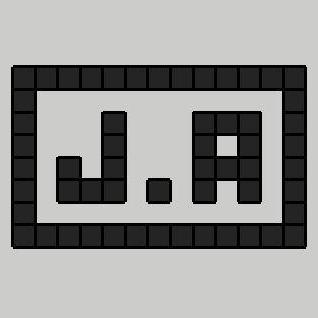 ⭐️ Juraj Andrássy |
If you want to contribute to this project:
- Report bugs and errors
- Ask for enhancements
- Create issues and pull requests
- Tell other people about this library
- The library is licensed under GPLv3
Copyright (c) 2022- Khoi Hoang




















