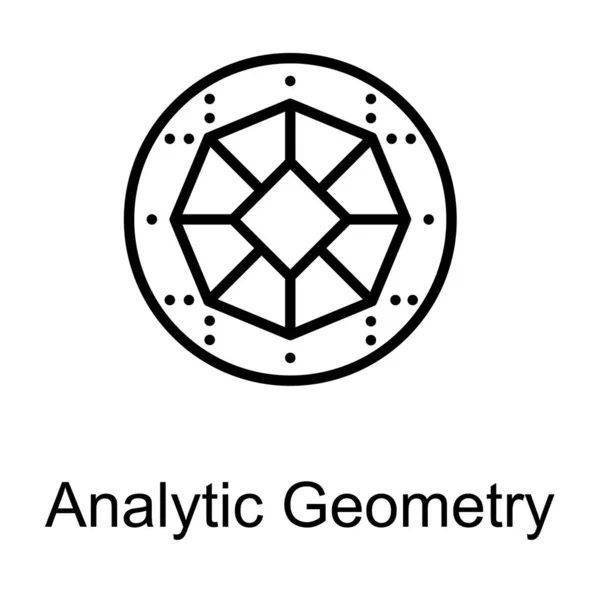Table of Contents
The project consists of a vector calculator. The input reads the two points entered by the user, as well as the values that make up the plane's equation. From these data it is possible to calculate: Obtained Line, Vector Equation, Line Equation, N Vector, Relative Position, Distance, Line and Plane Graph
# Clone the repository
$ git clone https://github.com/antuniooh/analytical-geometry-calculator.git
# Access the project folder in your terminal / cmd
$ cd analytical-geometry-calculator
# In both Windows and Linux, the execution is done by executing the following line in the terminal, or using an IDE of your choice. It is necessary to install certain libraries before running the project itself.
$ pip install numpy
$ pip install -U Pillow
$ pip install matplotlib && pip install --upgrade matplotlib
# Open project
$ python main.py