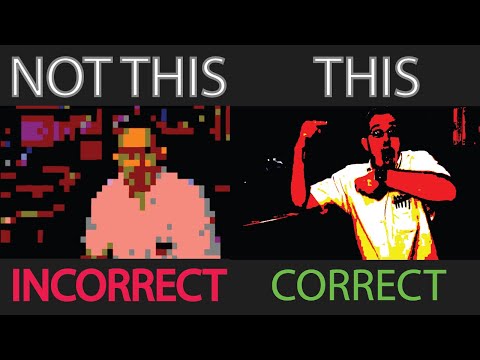A Color Image Depth Converter and an Audio bit rate converter
This is a two part project, AudioMod is for converting audio bitrate and CIDepth.java is for converting image color palettes.
Project Video from My Youtube Channel:
These are the example videos. to save on GitHub storage, I have moved these videos into youtube as an unlisted video:
- Clone this repository to somewhere, the folder that holds this readme.md file will be refered as
installationPath - Using Visual Studio Code, open the
installationPath/srcfolder, then open CIDepth.java - Visual Studio may prompt you to install Java, if this is the case then the installs linked above will be there as well.
- If it didnt prompt you to install anything, make sure you have This Java extension
- Just to be sure, restart your computer before proceeding
- In visual studio with CIDepth.java open, open a new terminal
- after using cd to redirect your terminal into the
installationPath, run the commandcls; java ".\src\CIDepth.java" - if the console prints "Saved file to data/Output.png", then its working
- ChangeImageCP("Path to Input Folder, Path to Output Folder, Value, True: Value -> Depth, False: Value -> Steps);
- Clone this repository to somewhere, the folder that holds this readme.md file will be refered as
installationPath - Using Visual Studio (not VSCode) Open the
installationPath/AudioMod/AudioMod.sln - The project build is under
installationPath/AudioMod/bin/Debug/netcoreapp3.1/ - reference data is under
installationPath/AudioMod/bin/Debug/netcoreapp3.1/Data/
- *.WAV is the only supported file type
- all metadata in audio file should be cleared before trying to use this project (the header length will be really long)
- remember to change the sample count for the audio manager constructor
- REMEMBER TO CHANGE THE SAMPLE COUNT FOR THE AUDIO MANAGER CLASS CONSTRUCTOR! (I forget all the time)
- if you export to "WAV Unsigned 8 bit" then AudioManager.BitsPerSample should be 8 and IsSigned should be false
- if you export to "WAV Signed 16-24 bit" then AudioManager.BitsPerSample should be 16-24 and IsSigned should be true
- The Assertions will tell you is wrong and how wrong
- 2021-03-17:
- I have moved the example videos to youtube to save on github repo space:
- Bit Depth Example: https://youtu.be/MA2SIkZfr7k
- Total Step Count Example: https://youtu.be/T0QXu6qF100
- AudioMod/bin/Debug/* has been deleted
- if you want to rebuild the project, you can build it yourself with visual studio