Plot 2d with pyvista #5992
Answered
by
tkoyama010
HumbertHumbert7
asked this question in
Q&A
-
|
Hi, is it possible to realize a classical 2d contour plot with pyvista? If it is possible how can I do? (I can add my code if needed). |
Beta Was this translation helpful? Give feedback.
Answered by
tkoyama010
May 3, 2024
Replies: 2 comments 3 replies
-
|
Please refer code in this link. |
Beta Was this translation helpful? Give feedback.
0 replies
-
Beta Was this translation helpful? Give feedback.
3 replies
Sign up for free
to join this conversation on GitHub.
Already have an account?
Sign in to comment
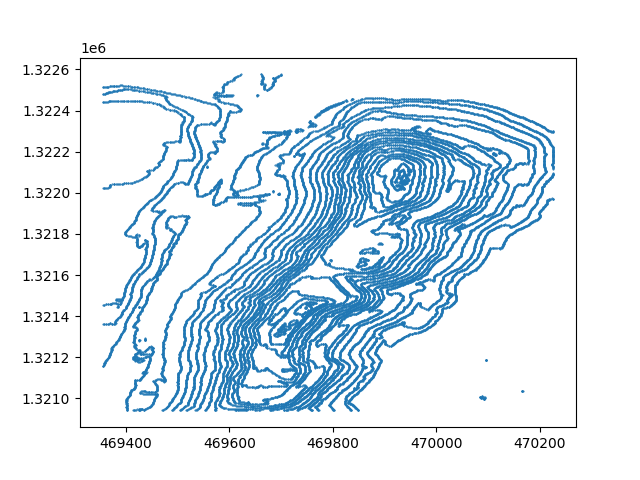



You can show the bounds axis using the
show_boundsmethod. Seeshow_boundsmethod API document for more detail.(Edit: To make a 2D view, you can control
cposarg in the show method. Seeshowmethod API document for more detail. Also,enable_parallel_projectionis also useful to make it a 2D view.)